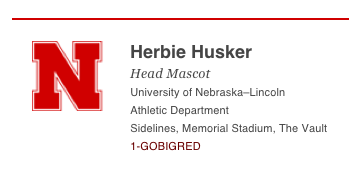
University Communications has created a new online "signature generator" that any faculty or staff member can use to create a professional, Nebraska-branded email signature. Check it out at http://ucomm.unl.edu/signature-generator.
It's fun and easy to do:
- On the Signature Generator webpage, enter your My.UNL username to pre-populate your signature.
- Edit and rearrange your data to customize your signature
- Click the "select your signature" button
- Right click over highlighted signature text to copy
- Paste the copied text into your email program's signature block
In Outlook for Windows, for example, go to Options > Mail > Signatures, click "new" and paste your newly created signature block. In Outlook for Mac you'll find the signature settings under Preferences.