

Important Tax Reminder! As we come to the end of the year, make sure to sign up for electronic copies of your W2 in Firefly. This gives you access to view and print your W2 as necessary throughout the year. If you choose to not receive your W2 electronically, please ensure your address is up to date to ensure it reaches you timely.
The UNL Holiday Shutdown will start Monday, Dec. 24, 2018 and conclude Tuesday, Jan. 1, 2019
All leave-eligible faculty and staff, please scroll down for important holiday closedown instructions (split between monthly paid and biweekly paid employees).
*Monthly paid employees – 12-month faculty and staff – ACTION REQUIRED! Different then prior years!
Anytime a leave eligible employee does not work, the hours must be accounted for as vacation/sick/etc. Normally, vacation/sick/floating holiday leave MUST be entered by the employee in ESS Leave. The only exception is Federal Holidays which are automatically reported so no action is needed for those days.
For the closedown period of December 24 to January 1, entry instructions for ESS Leave are as follows:
December 24: EMPLOYEE MUST ENTER LEAVE for the following days by Dec 19th using one of the below options:
December 25: Holiday (No Action needed as will automatically post)
December 26, 27, 28 and 31: EMPLOYEE MUST ENTER LEAVE for the following days by Dec 19th using one of the below options (see calendar visual below):
• Floating Holiday (FLH) via ESS Leave.
• If the employee does not have enough FLH, must enter Vacation (ESS LEAVE)
• If employee does not have Floating Holiday or enough vacation, need to request Leave w/o Pay (UNPL).
o The employee and supervisor will need to work with the Business Center to enter UNPL – Unpaid Leave. Monthly employees can NOT enter their Unpaid Leave. This information needs to be submitted to the Business Center, Carrie Brownyard (cbrownyard@unl.edu) by email NO LATER than Friday, December 14, 2018 in order to have this entered and correct for the December monthly payroll. This information needs to be entered at that time in order for Payroll to be able to prepare the correct 2018 W-2 tax information in early January. Any corrections to December payroll may cause a delay in the preparation and distribution of your 2018 tax information.
• If you plan to work over the holiday therefore will not be submitting leave for these days, please send Carrie Brownyard (cbrownyard@unl.edu) an email copying your supervisor by December 14 showing you have received approval to work over the holiday.
January 1: Holiday (No Action needed as will automatically post)
January 2: Return to work
If an employee is taking vacation on days other than during the closedown, this would follow the standard process and be submitted through ESS Leave (i.e., the week of Dec. 17-21 and/or after Jan. 1).
Please contact Tammie Herrington (472-2390), Sarah Goodrich (254-716-8252) or Carrie Brownyard (472-8674), if you have questions on your leave.
*For Biweekly employees and their supervisors
Dec. 7-Dec. 20 time sheets
Biweekly employees, please ensure all time has been entered, released and approved by your supervisor NO LATER THAN DEC. 21 so that you will receive the proper pay for the Dec. 7-20 period, as payroll will finalize over the shutdown. For this two-week period, employees need to enter regular hours worked as usual, or request vacation or sick leave through the proper process of ESS LEAVE REQUEST.
Dec. 21-Jan. 3rd
(time sheets should be submitted by Friday, Jan. 4)
• Dec. 21 – usual hours worked or leave request (ESS Leave)
• Dec. 24 - Floating Holiday (ESS Time), Vacation (ESS Leave), or Leave w/o Pay UNPL (ESS Time)
• Dec. 25 – Holiday (ESS Time) – Permanent employees only; Temporary employees are not eligible for holiday pay so need to use Vacation (ESS LEAVE) or Leave w/o Pay UNPL (ESS TIME)
• Dec. 26, 27, 28, & 31 - Floating Holiday (ESS Time), Vacation (ESS Leave), or Leave w/o Pay UNPL (ESS Time)
• Jan. 1 - Holiday (ESS Time) - Permanent employees only; Temporary employees are not eligible for holiday pay so need to use Vacation (ESS LEAVE) or Leave w/o Pay UNPL (ESS TIME)
• Jan. 2 - Return to work
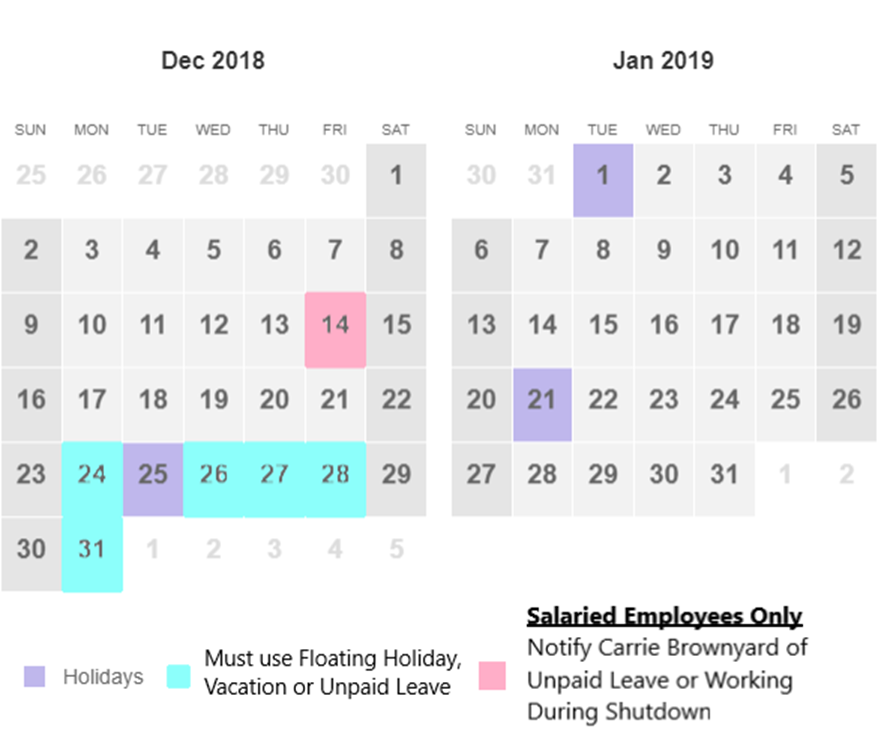
Please contact Carrie Brownyard (472-8674), Sarah Goodrich (254-716-8252), or Tammie Herrington (472-2390), if you have questions.
Recent Newsletters