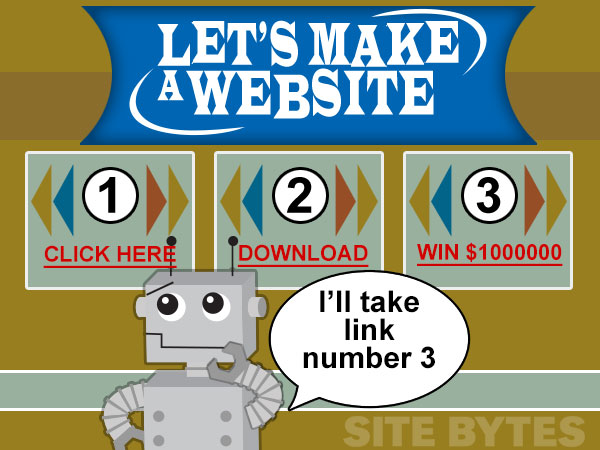
Links help users navigate from one web page to another. They can also inform search engines and screen readers about what type of content to expect after a link is clicked.
A link's clickable text is called "anchor text". Anchor text is surrounded by a link's anchor tag <a href=""></a>. The anchor tag doesn't display on a web page but can be seen when viewing your page's HTML code in the HTML editor.
By default, on your county site, the links you create in the editor display in red (hex value #d00000) with a dotted line underneath. Displaying links in a consistent, recognizable format on your site helps users more easily distinguish between what's clickable and what isn't.
▶ Watch video "Add Text Link in WYSIWYG Editor" (0:47)
In addition, descriptive anchor text helps users and search engines determine if the content being linked to is relevant. Avoid linking generic phrases like "click here', "download", "flyer" and "register". Instead, link text that briefly describes the content the user will see after clicking the link.
In the example below, the anchor text in Option 2 provides a better description.
EXAMPLE:
Option 1.
To see results, click here.
Option 2. (preferred)
View the 2018 Herbie County horse show results.
When writing anchor text, it can be helpful to ask yourself, "What would someone type when searching for the content I'm linking to? And, how can I use that phrase in a sentence?"
For more information on writing good text links, read Google's Search Engine Optimization (SEO) Starter Guide.
###
Site Bytes is a regular column in Nebraska Extension – Keeping UP that provides quick tips for enhancing your county website. Written by Anne Holz, IANR Media web strategist.