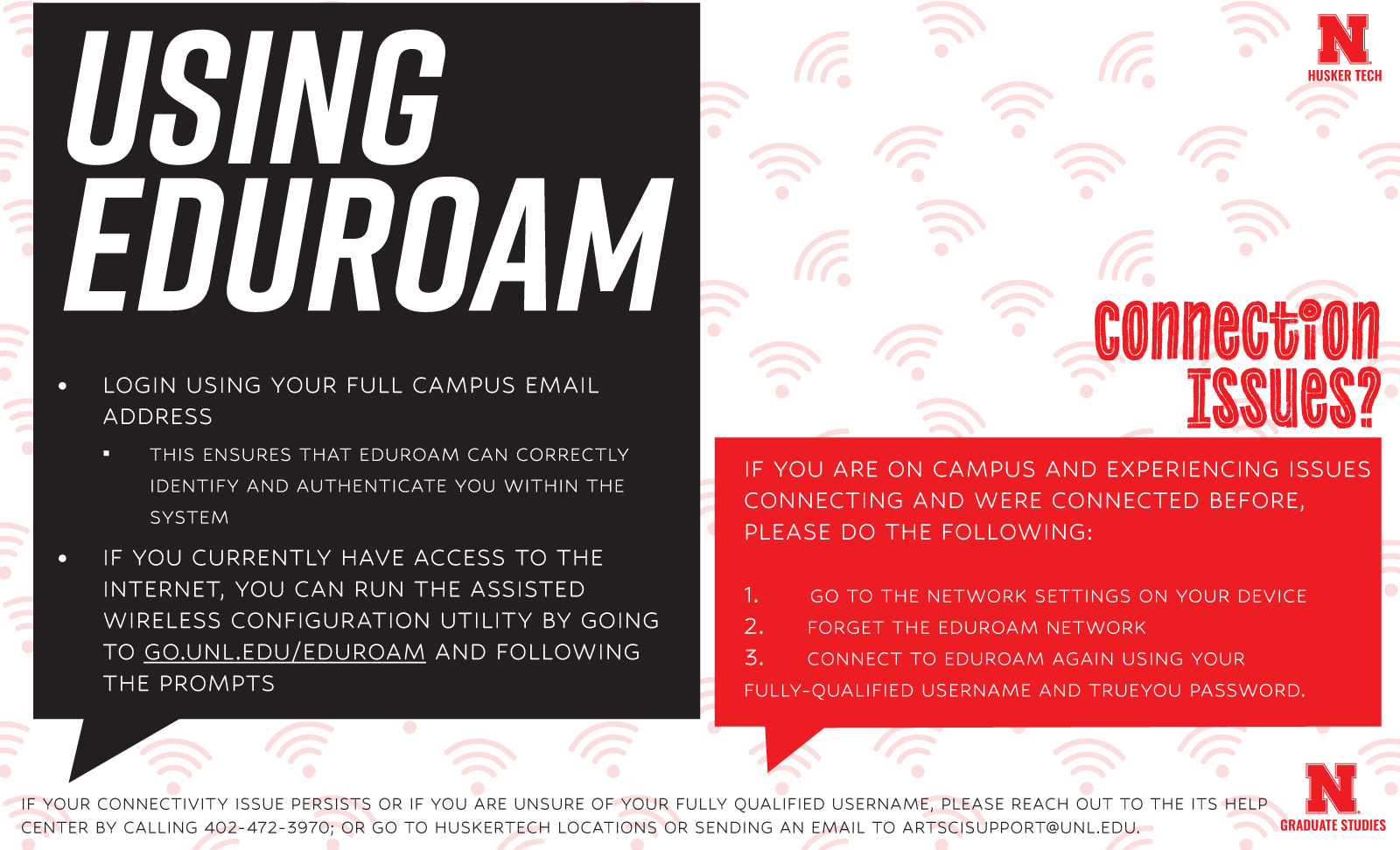
Archived Story: This article is part of our newsletter archives. It has
been preserved for reference, but the information may no longer be current.
Here are some important changes to note while using Eduroam on campus. Eduroam now requires you to authenticate with your full campus username (…@nebraska.edu, ...@unl.edu). If you are unsure of your campus username, visit Trueyou
To reconnect a device to eduroam, please forget your current eduroam connection, then go to and follow the steps in the network onboarding tool. For more information about connecting to eduroam, see the Connecting to Campus WiFi knowledge base article
If you have any questions or need assistance connecting your device to Eduroam, please contact the ITS Help Center at 402-472-3970.