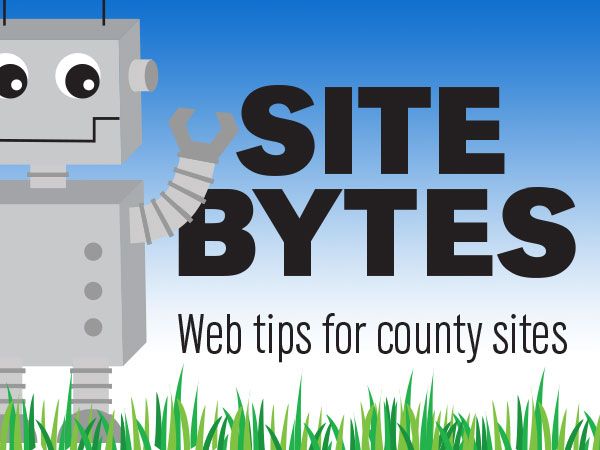
When users visit your homepage, they’ll see the headlines for your most recent articles under ‘Local Interest’. The first few lines of your article will also automatically display under the headline. You can edit this area to make sure you are catching your readers’ attention by editing the ‘Summary’ of the article.
▶ Watch video “Adding a summary to articles” (0:40)
-Add an article (or edit an existing one)
Add an article like you normally would by selecting ‘Add Content’ in the gray administration menu, then selecting ‘Article’. If you have an article already published that you would like to add a summary to, click the ‘Edit’ link above the red Navigation Menu for the article.
-Click ‘Edit summary’ next to ‘Body’
Unlike other fields you can edit, the summary field is not shown automatically. You need to click the ‘Edit summary’ link next to ‘Body’ to show the summary field. You can then enter a few sentences summarizing the article.
-Save the article
Save the article and go back to the homepage. You should see the summary listed under the headline instead of the first few lines of the article. This is great for longer articles or to get important information like dates and times on your homepage.
If you have ideas for videos or articles you would like to see, please email Keith McGuffey at kmcguffey2@unl.edu. More video tutorials can be found on the Nebraska Extension County Websites Media Hub channel.
###
Site Bytes is a regular column in Nebraska Extension – Keeping UP that provides quick tips for enhancing your county website. Written by Keith McGuffey, IANR Media Web Specialist.