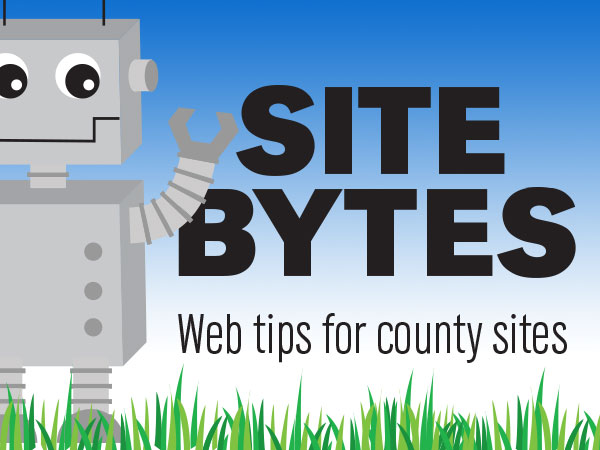
If you have a phone number or email address that is not linked, a user will have to copy/paste or manually enter the information into their device. By linking the contact information, a user can click on the email or phone number and immediately connect to the person.
▶Watch video “Adding a link” (0:58)
-Edit the page and highlight the email address or phone number
While you can link an email address or phone number in other text, it’s best to link the email or phone number directly. If, for instance, you link an email from someone’s name, the user might expect that link to take them to a profile page instead of bringing up an email.
-Select ‘Insert/Edit Link’ from the toolbar
This will bring up the window to add a link, similar to adding a link to another page or linking to a document.
-Link the contact info
You will need to tell the editor that you are linking to something besides a webpage or document by starting the ‘Link URL’ with a snippet of text.
For email addresses, the ‘Link URL’ field should start with ‘mailto:’ followed by the email address. For example ‘mailto:kmcguffey2@unl.edu’.
For phone numbers, the ‘Link URL’ field should start with ‘tel:+1-’ followed by the phone number. For example: ‘tel:+1-402-472-5629’.
If your ‘Link URL’ is missing ‘mailto:’ or ‘tel:+1-’, the browser will think you want the link to point to a webpage instead of an email or phone number.
If you have ideas for videos or articles you would like to see, please email Keith McGuffey at kmcguffey2@unl.edu. More video tutorials can be found on the Nebraska Extension County Websites Media Hub channel.
###
Site Bytes is a regular column in Nebraska Extension – Keeping UP that provides quick tips for enhancing your county website. Written by Keith McGuffey, IANR Media Web Specialist.