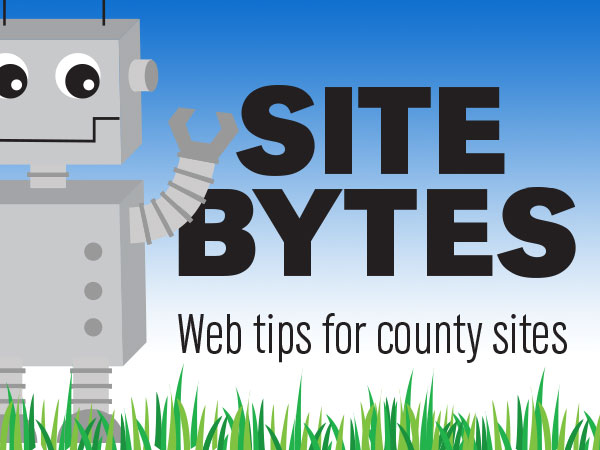
By default, articles you publish will display on the county homepage. You can also set the article to display on both the home page and a program page or only on a program page. Articles are displayed in reverse chronological order.
▶Watch video “Adding Content” (1:48)
-Display the article on the homepage
At the bottom of the edit screen, select ‘Publishing options’ in the left menu. The ‘Promoted to front page’ option controls whether or not the article appears on the home page.
-Display the article on a program page
When creating an article, the ‘Related Program’ option will include the article on that program’s page, such as The Learning Child page. If both a program and ‘Promoted to front page’ are selected, the article will appear on the program page and the home page.
-Update the order of articles
Articles display in reverse chronological order – the most recent article will be displayed first. To update the order of articles, update its publication date. This can be found in the ‘Authoring information’ section of the left menu at the bottom of the edit screen. Updating the ‘Authored on’ to a more recent date than another article will move the article up in the newfeed.
If you have ideas for videos or articles you would like to see, please email Keith McGuffey at kmcguffey2@unl.edu. More video tutorials can be found on the Nebraska Extension County Websites Media Hub channel.
###
Site Bytes is a regular column in Nebraska Extension – Keeping UP that provides quick tips for enhancing your county website. Written by Keith McGuffey, IANR Media Web Specialist.