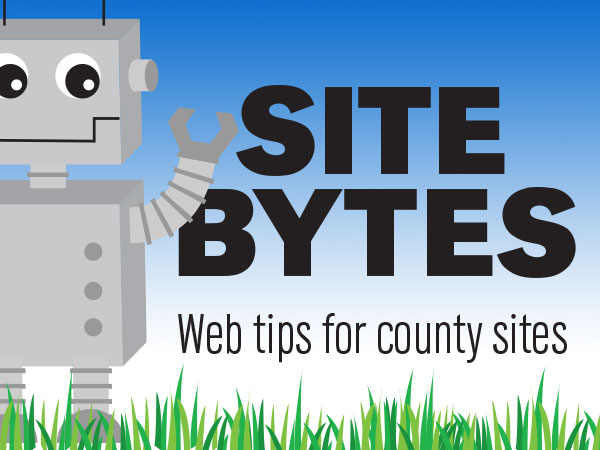
Site Bytes – Webforms
Webforms are an easy way to collect data from your users.
Webforms allow your users to submit information that can be collected in a spreadsheet and emailed to a staff member. They are useful for mailing lists and event registrations.
▶Creating a Form in UNLcms
Create the Webform
Under ‘Add Content’ in the gray administration menu, select ‘Webform’. Give your Webform a title and group like you would an article or basic page. Information in the ‘Body’ will appear above the form itself. Selecting ‘Save’ will take you go the Webform field.
Build the Webform
Your Webform has a few more tabs in the upper right than a basic page or article. The ‘Webform’ tab lets you build the form. Drag and drop fields from the ‘Add a field’ column into the ‘Form preview’. Clicking on the field in the ‘Form preview’ allows you to change the field title, add a description and make the field required before submission.
There are some additional options under ‘Conditionals’ and ‘Form settings’ in the upper right. ‘Conditionals’ allow you to show/hide fields based on the results of other fields. ‘Form settings’ lets you chance the message on the confirmation page after the form is submitted, edit/remove the progress bar, and control other accessibility options of the form.
Email the Results
In the upper right of the ‘Webform’ tab, the ‘E-mails’ button allows you to set up automatic emails when the form is completed. You can send one to a staff member using their address. If you used an ‘E-mail’ field when building your form, you can send a confirmation email to the user who completed the form.
Download the Results
Results can download with the ‘Results’ tab in the upper right. After selecting the ‘Results’ tab, select ‘Download’. Here you can select a range and download the results as a spreadsheet. Note that only a site admin or the author the Webform can download the results.
Pro tip: Webforms cannot process financial transactions. If you have a conference or event that requires a registration fee, contact UNL Marketplace at marketplace@unl.edu to set up a form that can collect money from your users.
If you have ideas for videos or articles you would like to see, please email Keith McGuffey at kmcguffey2@unl.edu. More video tutorials can be found on the Nebraska Extension County Websites Media Hub channel.
###
Site Bytes is a regular column in Nebraska Extension – Keeping UP that provides quick tips for enhancing your county website. Written by Keith McGuffey, IANR Media Web Specialist.