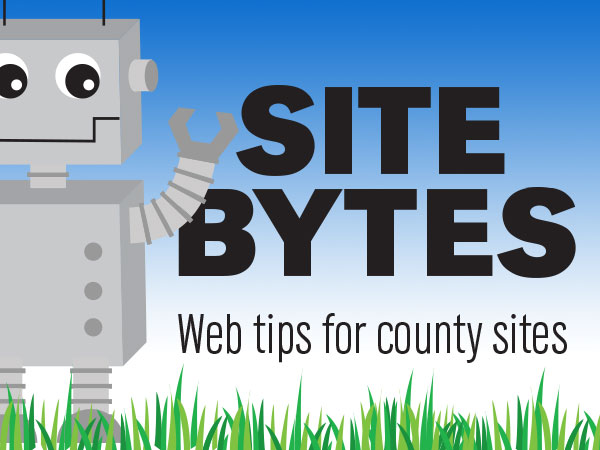
Videos are a great way to present content to your users. The University's video service is called MediaHub, and it provides an easy way to upload and embed video on your website.
▶Watch video: "MediaHub instructions" (10:11)
To add a video to MediaHub, go to "Manage Media". You can drag and drop your video into the uploader, and then provide a title and other details. If your county has a channel already that you have access to, you can select it under the 'Channels' option.
After your video has uploaded, you will be given a '+ Embed' button when viewing the video. Copy the code provided by the embed button, and paste it into the HTML of the page.
After saving, the video should be on your page.
Pro Tip
All videos need captions to be accessible. This also provides a searchable transcript of the video. MediaHub provides a captioning service for $1.25/minute. After your video has been uploaded, you will be prompted to add captions. You can provide a cost object number for this, or provide your own through a site called Asana.
If you have ideas for videos or articles you would like to see, please email Keith McGuffey at kmcguffey2@unl.edu. More video tutorials can be found on the Nebraska Extension County Websites Media Hub channel.
###
Site Bytes is a regular column in Nebraska Extension – Keeping UP that provides quick tips for enhancing your county website. Written by Keith McGuffey, IANR Media Web Specialist.