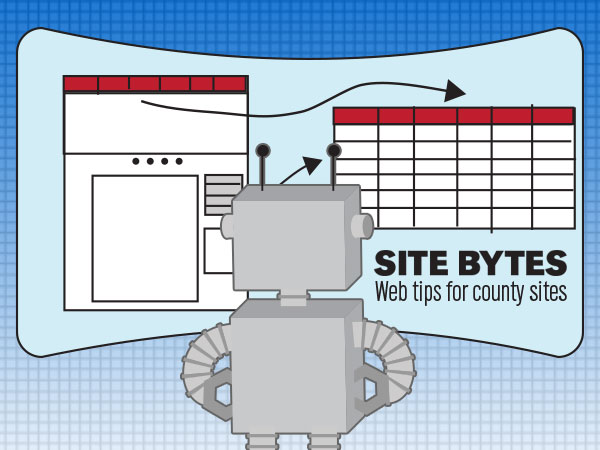
On your county site, menus display across the top and down the side. Deciding which items to put in the menu, what to name them and what order to list them takes planning.
Sometimes items get put on the main menu bar for the wrong reasons... to make them stand out more, to take you to another website or download a file. While all of those may sound like good things to do, the main menu isn't the place to do them. The purpose of the main menu is to help users navigate and browse your site. You can think of the main menu as categories or sections for all the pages on your site to be organized into.
MAIN MENU
Your county site should display no more than six main menu items across the red bar. Four of the main menu items have already been determined for you.
Home | County 4-H | Educational Programs | Nebraska Extension
You have the option of adding two additional main menu items. If your main menu bar wraps, creating two rows, you've added too many. If that's the case, using broader, more general menu names can help you organize a wider range of content into fewer sections.
When adding Main Menu Items...
- Be consistent
Continually changing the main menu on your site can make it harder for returning users to find information. - Follow website conventions
Display "Home" first on the main menu bar, on the far left. - Link menu items to a page on your site
Menu items should link to a page on your site, not a document or another site ("Nebraska Extension" on the main menu is an exception). The expected behavior of a site's main navigation is to take a user to a main section on the site. - Use short descriptive menu item names
Keep menu names at around one to three words long. Use words that are meaningful to your audience. Avoid names that are too specific. If your sections are too specific, it make it harder to find places to put new content as the site grows.
EXAMPLE
Too Specific: 2017 Grain Marketing Workshop
√ Short and Descriptive: Ag Workshops - Match the menu item name and page title
The menu item name should match or be similar to the title that displays on the page that the menu item links to.
SUBMENUS
In addition to adding two main menu items, you have the option of adding submenu items. Submenu items display under Home and 4-H on the main menu and in the grey box on the side of the Home and 4-H pages. Try to limit the number of submenu items to around six. A long list of submenu items can be cumbersome to navigate. Plus, it may not fit on small screens or mobile devices.
When determining your submenu items, it may be helpful to use a spreadsheet like Google sheets or Excel. Using a spreadsheet allows you to experiment and visualize how the menu will look before making changes to your live site.
In your spreadsheet document, create a row with your main menu items. Next, add your submenu items in the columns below each respective main menu item (click to view an example).
Submenu item recommendations
- Use more specific names for submenu items than for main menu items.
- Put the most clicked or important submenu items at the top and bottom of the list, where they're easier to notice at a glance.
- Avoid adding the same link in multiple places on your menu
- If you have too many submenu items, combine the information onto one, more general, submenu page or link to it from the page.
Not every page on your site needs to be in the menu. Instead, main menu pages can link to submenu pages and submenu pages can link to more specific pages, related to that section, that aren't in the menu. If a main menu item doesn't have submenu items, the main menu page can link to more specific pages, related to that section, that aren't in the menu.
###
Site Bytes is a regular column in Nebraska Extension – Keeping UP that provides quick tips for enhancing your county website. Written by Anne Holz, IANR Media web strategist.