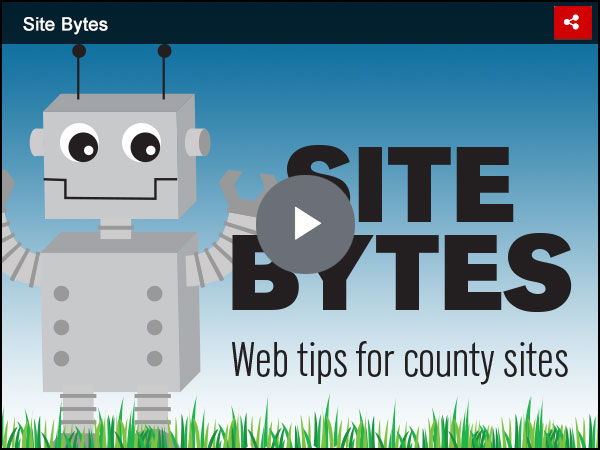
Have you ever been asked to post a video on the website? On your county site, videos can be embedded on an article or basic page. When you embed a video, it displays on your webpage even though the video itself is hosted on another site — like YouTube or MediaHub. Embedding a video on a webpage is a great way to increase engagement.
MediaHub is a video hosting service provided by the University of Nebraska. Unlike YouTube, videos uploaded to MediaHub aren't blocked by China and many K-12 schools. You can upload video (.mp4) or audio (.mp3) files. After you upload your file, MediaHub provides you with embed code that you can copy and paste into the article editor.
Example:
<div class="wdn-responsive-embed wdn-aspect16x9">
<iframe src="https://mediahub.unl.edu/media/4393?format=iframe&autoplay=0" title="Video Player: Some highlights of the 4H Digital Arts Summer Camp" allowfullscreen></iframe>
</div>
MediaHub also offers a video captioning service. The cost is $1/minute (rounds up) and payment is accepted via cost object. The service promises 99% accuracy which meets web accessibility guidelines. Though captions are required, you don't have to use MediaHub to create them, you can write your own caption or submit one written by another service. However, writing captions by hand can take hours and free services usually require a lot of reviewing and editing to ensure 99% accuracy.
Best practices when posting video on a webpage
- Include text on the webpage that contains the important information from the video
- Set an engaging thumbnail image
- Slice an extra long video up into shorter video segments
- Caption your videos for web accessibility
How to embed a MediaHub video on your site
- Go here and login: https://mediahub.unl.edu
- Click on “Manage Media” on the red menu bar.
- Drag your .mp4 file onto the big box that says “+ ADD MEDIA” and enter a "Title", "Author" and "Description".
- On the right, under “CHANNELS” and "New Channel", enter your county (example: “Nemaha County”). You only need to do this one time, after that, your county's channel will be an option you can select. If a channel for your county already exists, go to the channel page, scroll to the bottom to see who maintains it and contact them to upload the video for you or add you as a user.
- Click the “NEXT STEP: ADD CAPTIONS” button. Captions are required on videos for web accessibility compliance. You can purchase captions here or supply your own using Amara.
- Click "EDIT MEDIA" to select a different thumbnail image or click “VIEW MEDIA” to view your video's MediaHub page. The thumbnail image displays on your webpage. By default, it's the first frame of your video. You can select a different frame in your video to display instead.
- On your video's MediaHub page, click the “+ EMBED” button and copy the embed code.
- Go to the page on your site where you want to post the video. Edit the page, make sure the HTML editor is selected and then paste the embed code into the HTML editor.
- Click "Save".
###
Site Bytes is a regular column in Nebraska Extension – Keeping Up that provides quick tips for enhancing your county website. Written by Anne Holz, IANR Media web strategist.