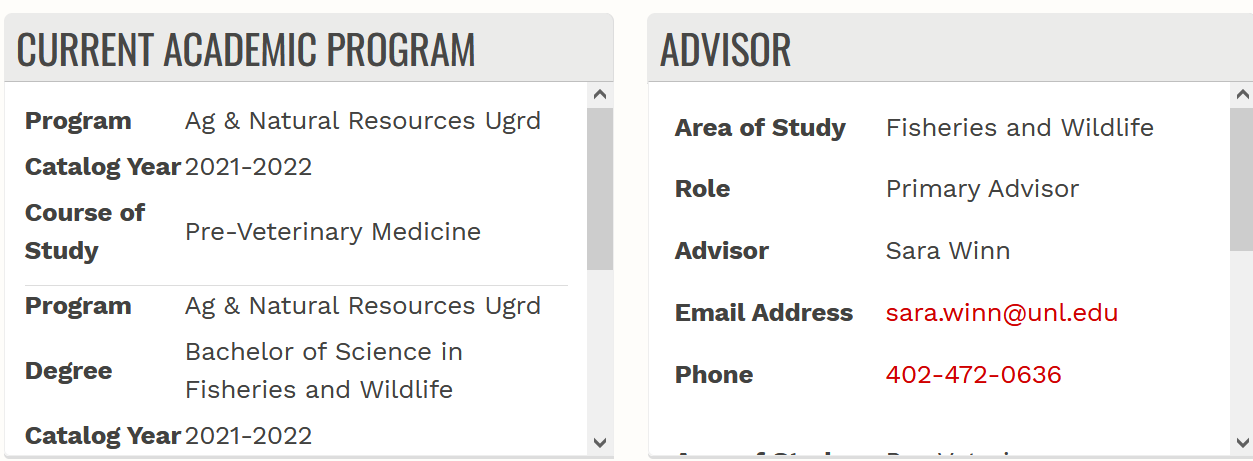
“Who does What?’ Perhaps you’ve requested this song before, so to speak. If you are Pre-Vet and pursuing a degree-bearing major, you probably have two advisors: your PVET advisor (me!) and your degree bearing major advisor. (The only exception would be if you are a freshman or sophomore Animal Science major doing the Vet Animal Science Option; then I am your major and PVET advisor). But who does what? And what if you’re only Pre-Vet? Below you’ll find how the “song goes”, presented to you in two modes: preview and EP (you know…like previewing them on iTunes and listening to the EP version…? Never mind) :
Preview:
You can find out who your advisors are by going to your MyRed Portal and clicking on the word Academics that is located in the red banner at the top. When the academics window opens, you will see boxes listing information. The Current Academic Program box on the left side of the page lists information pertaining to your Academic Programs (Majors, Minors, and Pre-Vet); the Advisor Box on the right lists your primary advisor for each academic program you are in.
Your major advisor is responsible to lift advising holds, help you plan courses for the upcoming semester during Priority Registration (or better yet, before Priority Registration), help with paperwork for course substitutions and waivers, academic recovery planning, graduation planning, and ensuring completion of degree and major requirements. I don’t serve in this capacity with the exception of advising Freshmen and Sophomore Animal Science majors who are in the Vet Animal Science option. These students will see me listed as their Major/Degree Advisor, and as their Pre-Vet Advisor; if that’s you, then you would see me for both Pre-Vet advising and major advising. If then you need to work with your major advisor as noted above.
In addition to being the major advisor for freshman and sophomore ASCI majors with the Vet Animal Science option, I also advise ALL students who are Pre-vet regarding anything and everything related to preparing for vet school, including information about how/when to schedule courses you need to take for vet school.
EP (Extended Play)
Information in the Current Academic Program and Advising Boxes on MyRed.
The Academic Program box lists each academic program you are enrolled in, including degree bearing majors, minors, and NDEG PVET. The Academic Program box has information listed as follows:
• Program: Lists your college (CASNR, CAS, etc.), and level of study (undergraduate)
• Degree: Lists the degree you are earning (Bachelor of Science, Bachelor of Arts, etc.)
• Catalog Year: Can be the year you started attending UNL and/or the year you declared the major
• Major: Your Major
• Option: If your major has options, the option you are currently in will be listed here
• Minor: If you are doing a minor it will be listed here
IMPORTANT: You can scroll down this list since information for all of your programs isn’t in immediate view as you look at the Current Academic Programs box.
You will also notice that for Pre-Vet, the list is as follows:
• Program: Ag & Natural Resources
• Catalog Year: Can be the year you started attending UNL and/or the year the PVET tag was added to your program
• Course of Study: Pre-Veterinary Medicine.
“Degree” is not included in the list for Pre-Vet, because Pre-Vet is a non-degree bearing program (you can’t earn a degree in Pre-Veterinary Medicine).
The box on the right lists who your advisors are for each academic program you are in. For example, a student who is Majoring in Animal Science and is also Pre-Vet would have two lists, each of which includes:
Area of Study: (Your major)
Role: Primary Advisor
Advisor : Advisor’s name and contact information