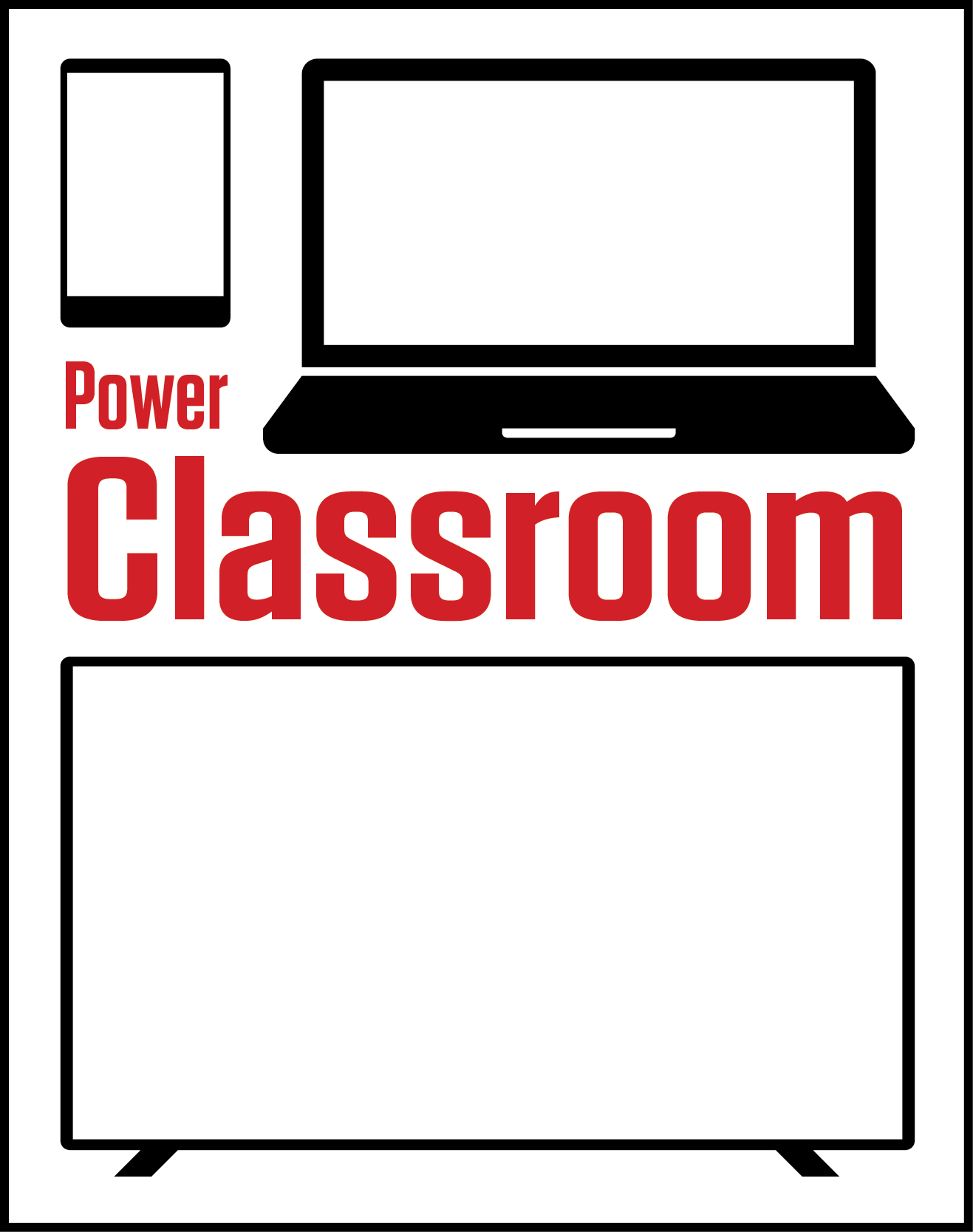
Integrating technology and instruction is the focus of this year's Power Classroom training series aimed at helping instructors better utilize the campus technology available in the classroom.
The training sessions, hosted by Information Technology Services, will take place August 17-19 as instructors detail Blackboard, Canvas, Box, Windows 10, Maple TA, TechSmith Relay and iPad essentials.
The classes have a limited number of seats and are located in either Brace Laboratory, City Union, East Union, or online via Adobe Connect.
Blackboard:
You will learn how to upload documents, customize your course menu, post announcements, email students and more. Participants taking this session will be able to save valuable classroom time and improve the learning experience of their students.
What is Canvas:
Canvas (by Instructure) is a cloud based learning management system similar to Blackboard. UNL ran a pilot during the Spring 2016 semester to help determine which LMS would best suite the University's needs. This session will allow you to take a look at the Canvas interface and see some of the tools that it has to offer. Attendees will be given information on how they can sign in to the Canvas Pilot orientation course to experience Canvas as a student and how to sign up to use Canvas for instruction.
Canvas Essentials:
This demonstration will show you the basic functions and user interface of Canvas. In this workshop you will learn:
• The options for your landing or home page
• Uploading files and organizing folders
• Managing the menu
• Editing your personal information and notification settings
• Making items available or hiding them
• Adding an item to the grade center
iPad Essentials 1:
How to purchase Apple iPads and apps and how your IT administrator can pre-configure your iPad so it is ready for use right out of the box. We will also demonstrate how to setup your iPad and install essential apps from our Self Service portal.
iPad Essentials 2:
Learn the latest on the iPad Pro! This workshop will be demonstrating some of the new features of the iPad Pro. Apps that utilize the Apple Pencil’s capabilities as it applies to learning and presenting in the classroom will be demonstrated. This will include Canvas, Note taking, Presentation/Whiteboard, Productivity and Media apps.
Maple TA for New Users:
This session is designed as a short introduction to the Maple T.A. web-based assessment system. The session will provide participants new to Maple T.A. the basic skills needed to start creating on-line homework assignments and exams.
Maple TA for Experienced Users:
Participants are expected to have a good working knowledge of Maple T.A. to be prepared for this session. Participants are encouraged to submit questions or topic suggestions in advance.
TechSmith Relay Essentials:
TechSmith Relay can be used for screen capture on your computer or mobile device. Capture and distribute instructional content with this easy to use software that is free to download with your MyUNL credentials. Features include quizzing built into videos, analytics on who and how much of the video was watched, privacy settings, and easy drag and drop interface to your online account. This workshop will show you where to get this software, the features mentioned above, and how to manage and share your online recordings.
Windows 10 Tour:
Come see the Windows 10 user interface. Learn what’s different from previous versions and see what’s new. Bring your questions.
To register, go to http://training.unl.edu
and click category: Technology; subcategory: Power Classroom.