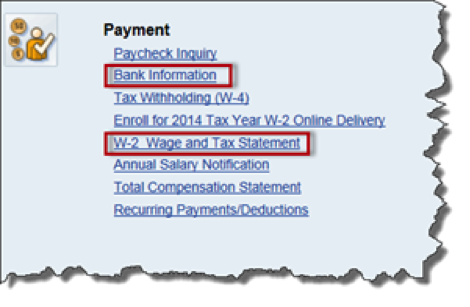
Please read this important information regarding new security measures for Employee Self Service information in Firefly.
In an effort to provide additional protection of sensitive information* in Firefly, controls have been implemented for two Employee Self Service (ESS) applications: Bank Information and W-2 Wage and Tax Statement.
*If an individual’s TrueYou logon credentials are compromised, both of these applications are especially at risk within Firefly. The employee bank account information used for deposit of payroll and travel reimbursements, and the employee W-2 statement containing the employee’s Social Security Number.
From within Firefly, click on Employee Self Service (ESS). Both applications are located under the Payment category.
Once you click on either application, a security verification pop-up window will appear. This requires you to enter the last four digits of your social security number to enter into the application.
Within Bank Information, only the last four digits of your bank account number will appear.
If you wish to add a new account or change an existing account number, you will be required to enter the account number twice.
Review the Firefly Help documentation to learn more about these applications.
· Bank Information: https://fireflyhelp.nebraska.edu/fireflyhelp/bank_information.pdf
· W-2 Wage and Tax Statement: https://fireflyhelp.nebraska.edu/fireflyhelp/w2_display.pdf
If you have questions, contact: servicedesk@nebraska.edu | 472-7373 | 877-472-7694
This article has been approved for distribution by Marc Chauche, Assistant Vice Chancellor-Financial Services.