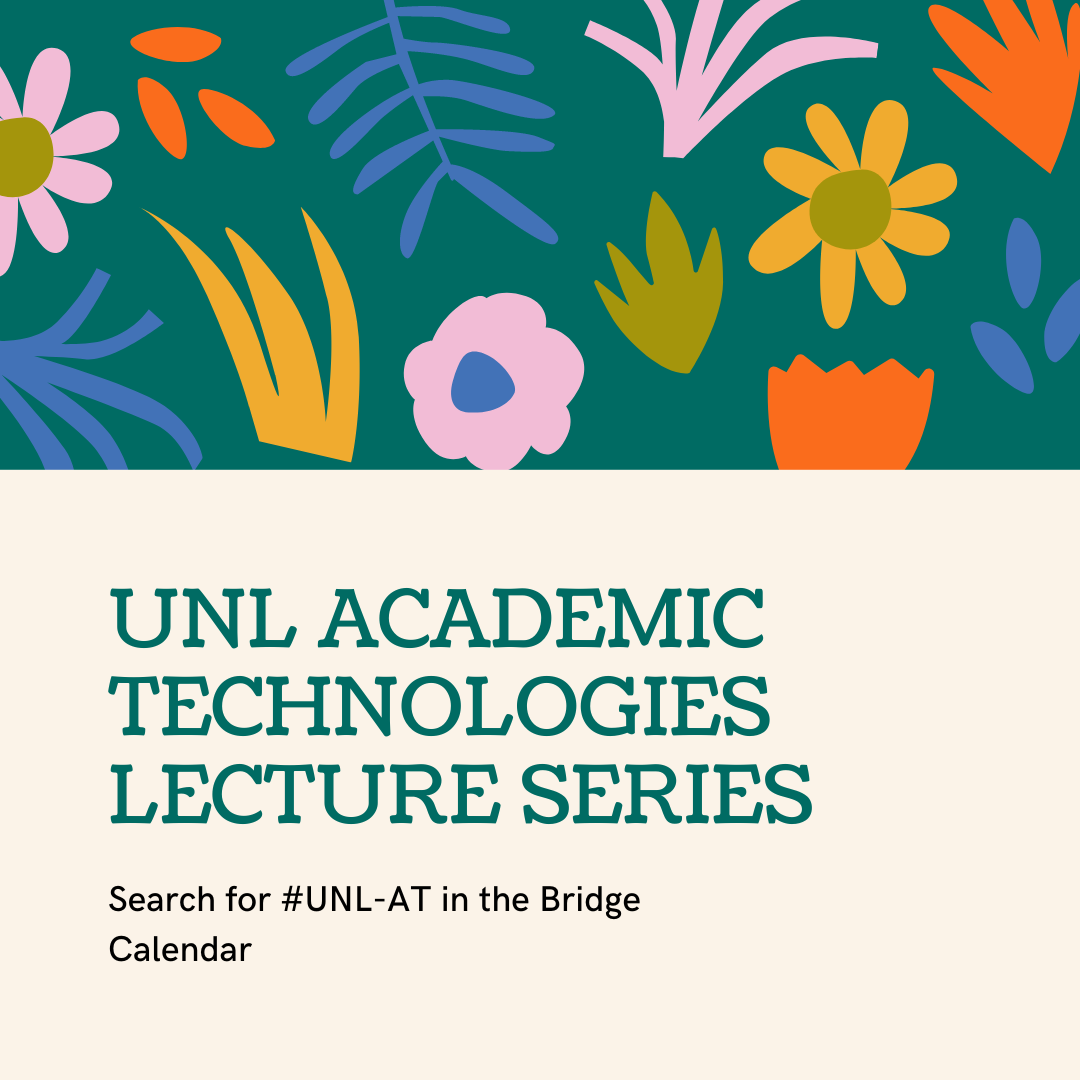
Archived Story: This article is part of our newsletter archives. It has
been preserved for reference, but the information may no longer be current.
This spring, Academic Technologies will provide several training and learning opportunities to the UNL campus for staff, students, and faculty. Continuing the popular Academic Technologies lecture Series, members will present about a different popular academic technology service on our campus each week. From beginner, intermediate, and advanced YuJa Sessions to the basics of Sharepoint/OneDrive and successfully integrating those tools into your Canvas course, these trainings will have a something for everyone.
The remaining lecture series opportunities are:
- How to Successfully Copy a Course | Feb. 20, 1-2 p.m.
— Jay Adams will lead this training, which is designed to show tips and tricks that can make your experience copying a course more successful. Jay will demonstrate little known settings and provide a helpful course copying checklist for attendees.
To see all the available opportunities and to register, visit the training calendar on Bridge. All sessions will be recorded and made available online in the Academic Technologies shared folder on YuJa. - Technology Tuesdays
Every Tuesday through May 9, Academic Technologies will hold office hours from 2 p.m. to 4 p.m. From Canvas to classroom technology to OneDrive, they are here to help with any technology needs you might have. No advance sign up is needed. Automatically join our Zoom room on any Tuesday afternoon this semester and ask any technology question you might have here: https://go.unl.edu/techtuesdays.