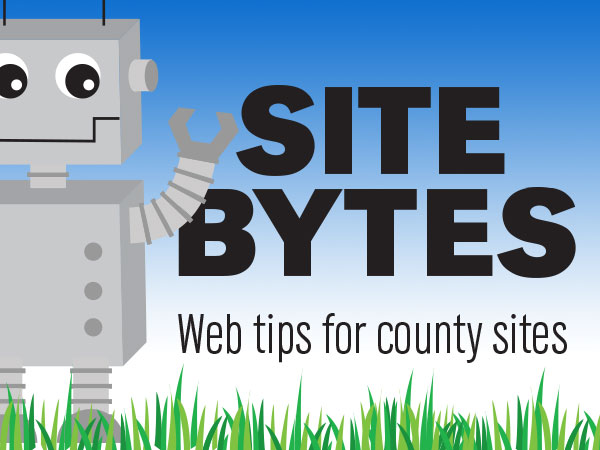
Most of the content you create will be linked in the navigation menu or through the news section on the site you manage. However, if you’re having issues finding a certain page or document, or looking for an unpublished test page, there are some helpful tools built into the content management system.
▶Watch video “Finding Content” (0:38)
-Click ‘Find Content’ in the gray administration menu
This page will show content for all of the Nebraska Extension website. County websites are organized by ‘Groups’, so to view content specific to the site you manage, click on the ‘Group Content’ tab in the upper right.
-Sort and filter content
Pages can be sorted by title, type, date updated and date created by clicking the table headings. You can also filter based on the type of content and whether or not it’s published.
If, for instance, you’re looking for an article published last November, you can filter with ‘Published: Yes’ and ‘Type: Article’, then sort by ‘Post Date’.
If you know the title of the page, you can search for it with the ‘Title’ field. However, you must provide the complete title accurately for the page to show in the results.
-Find files and images
If you’re looking for a specific file or image, go to the ‘File Browser’ tab in the upper right. Here, you can look through the File Browser for documents similar to the File Explorer on a PC or Finder on a Mac. Double-clicking on a file will bring it up in a new tab. You can also upload images and files here to use on pages you develop later.
If you have ideas for videos or articles you would like to see, please email Keith McGuffey at kmcguffey2@unl.edu. More video tutorials can be found on the Nebraska Extension County Websites Media Hub channel.
###
Site Bytes is a regular column in Nebraska Extension – Keeping UP that provides quick tips for enhancing your county website. Written by Keith McGuffey, IANR Media Web Specialist.