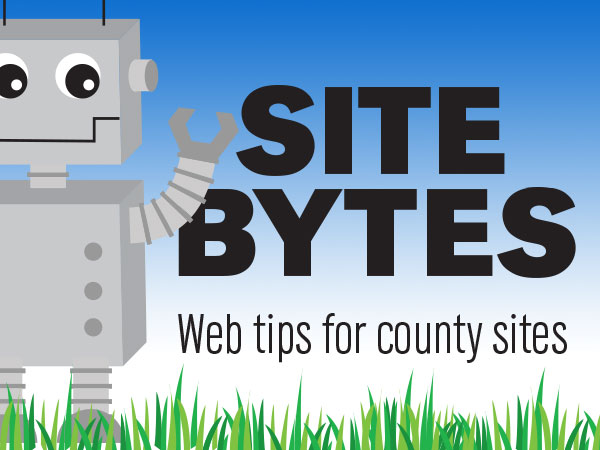
In your site’s news feeds, each article displays in the reverse order that it was written. If you have an article that you would like to keep at the top of a news feed, the ‘Sticky at top of lists’ option will keep the article at the top of the news feed. This can be helpful for upcoming events that require registration, information useful during a natural disaster currently affecting the county, or important program information.
▶ Watch video “Adding Content” (1:48)
-Create a new article, or edit an existing article
Create a new article by selecting ‘Add Content’ and ‘Article’. Find an existing article by going to ‘Find Content’ and filtering the ‘type’ by ‘Article’. Select the ‘Edit’ tab on an existing article.
-Edit the publishing options
At the bottom of the edit screen, find ‘Publishing options’ in the submenu on the left. Select ‘Sticky at top of lists’ and click ‘Save’. The article will now appear at the top of any news feeds it is in.
Any article you publish to the feed will appear below the article that is ‘Sticky at top of lists’. When you’re ready to remove the article from the top of the list, simply uncheck the ‘Sticky at top of lists’ option and save the article.