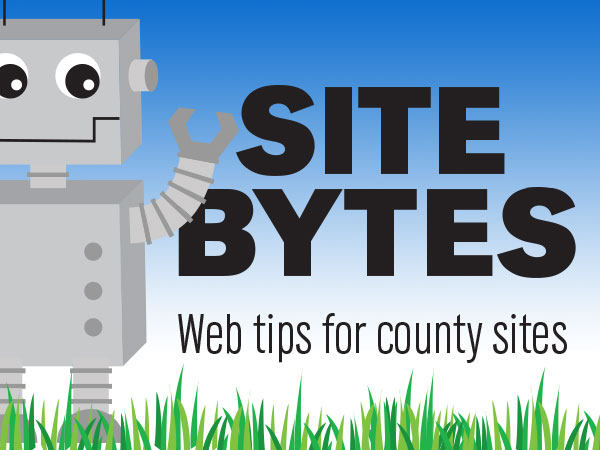
Events posted to your county’s event calendar will automatically display under the ‘Local Events’ on your homepage. If an event should be displayed on multiple event calendars, you can share the event through UNL Events.
▶Watch video “UNL Events” (3:16)
Go to your events
Under ‘Local Events’, select ‘See All Events’ to go to your county’s calendar in UNL Events. Select ‘Manage Events’ to see pending, upcoming, and past events.
Share your event
If you are the administrator of the calendar you would like to share the event with, select ‘Recommend’ from the ‘Select an Action’ dropdown for the event. Here you can add the event to the ‘Pending’ tab of a calendar, or make it live on the calendar immediately with the ‘Approved’ option.
To request access to an even calendar, please contact Linda Tempel at ltempel1@unl.edu.
Pull in events
To pull events from one county to another, use the ‘Subscriptions’ option under the ‘New Event’ button. This will allow you to pull events from one calendar into your county’s calendar whether or not you are an administrator.
Pro-Tip:
The event calendar on your county’s 4-H page will only display events with ‘4-H’ in the title.
If you have ideas for videos or articles you would like to see, please email Keith McGuffey at kmcguffey2@unl.edu. More video tutorials can be found on the Nebraska Extension County Websites Media Hub channel.
###
Site Bytes is a regular column in Nebraska Extension – Keeping UP that provides quick tips for enhancing your county website. Written by Keith McGuffey, IANR Media Web Specialist.