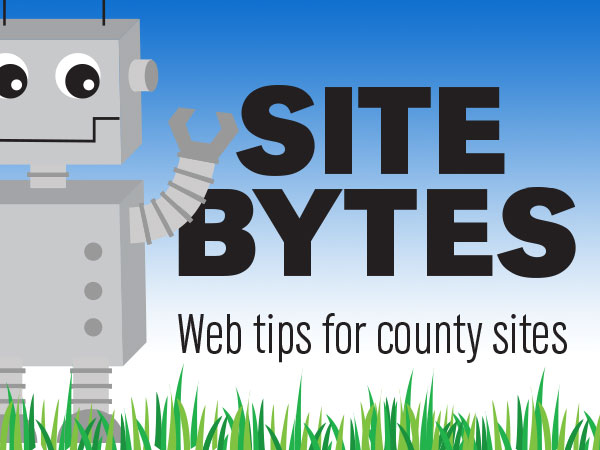
Google Analytics track user behaviors on your site. This can be useful to see your most popular content and track how your users navigate your site.
▶Watch Video: Tech Time with Angie, June 17, 2020
To access Google Analytics, you need a Google account. Because you can have multiple Google accounts, you may find it beneficial to create an account for work, separate from your personal account. Creating an account that is linked to your .edu email address will help you differentiate between your accounts. Before creating a new Google Analytics account, make sure the site doesn't already have one associated with it. Do not create a new Google Analytics account for the site if one already exists and is in use. There are different ways Google Analytics code may have been placed on a UNLcms site. Most commonly, Google Analytics code may have been entered in Appearance>Settings in the"Head HTML" field or the Google Analytics ID may have been entered in Configuration>Google Analytics. Check both places to determine if a Google Analytics account already exists for the site (or email anneh@unl.edu to check).
To create a Google account linked to your .edu email address:
1. Go to http://google.com and click the “Sign In” button on the top right. Under the Sign in form, click “Create Account"
2. Under “Choose your username” click “Use my current email address instead”, enter your .edu email address then complete and submit the form
Learn more about setting up Google Analytics.
Dive into your site’s statistics by going to https://analytics.google.com and selecting your site. The left hand menu shows a few options:
- Realtime: The behavior of users currently on your site
- Audience: A look at the users of your site
- Acquisition: How users arrive at your site
- Behavior: How users navigate your site
- Conversions: Useful for paid campaigns
You can change the date range using the calendar in the top right of the dashboard. This allows you to see trends over time.
If you would prefer a aggregated report of your site’s analytics instead of diving in on your own, visit https://ianrmedia.unl.edu/resources/request-google-analytics-report. You do not need an analytics account to receive these reports.
Google Analytics is a large topic. For more information on specific aspects, please visit IANR Media’s Google Analytics Resources page.
If you have ideas for videos or articles you would like to see, please email Keith McGuffey at kmcguffey2@unl.edu. More video tutorials can be found on the Nebraska Extension County Websites Media Hub channel.
###
Site Bytes is a regular column in Nebraska Extension – Keeping UP that provides quick tips for enhancing your county website. Written by Keith McGuffey, IANR Media Web Specialist.