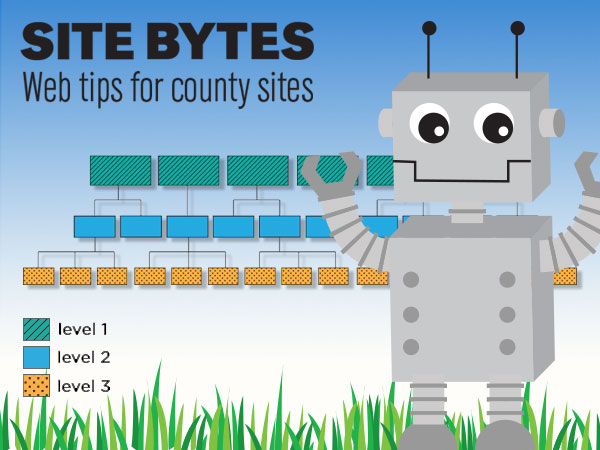
Archived Story: This article is part of our newsletter archives. It has
been preserved for reference, but the information may no longer be current.
An internal link is a link on a web page that, when clicked, takes you to another page on the same site. Your site’s menu navigation is typically made up of internal links. Internal links can also exist in the main content area of your pages like in paragraphs, bulleted lists and around images.
When search engines crawl your site they use internal links to find your pages. Having a well planned site structure allows your pages to be more readily found and listed in search engines.
- Try to limit your site structure to no more than three levels deep.
In other words, it should take no more than three clicks to get to any page on your site. The deeper a page sits in your site structure, the less chance it has of ranking well in search engines. - Every page on your site should be linked to from at least one other page on your site.
If a page has nothing linking to it, search engine crawlers won't be able to find it. (An exception would be if you don't want your page found in search engines.) - Limit the number of links on a page to less than 150.
This doesn’t mean 150 links on a page is necessarily a good idea, it just means, if you go beyond it, there’s a possibility of hitting a crawl limit, preventing search engines from indexing your entire site. Although 150 may sound like a lot, it adds up fast considering your site's header, navigation and footer are already packed with links. You can check the number of links on a page using an SEO internal link tool. - Use descriptive anchor text.
Search engines use anchor text to help determine how relevant the content on a page is to a users search— when displaying search results.
###
Site Bytes is a regular column in Nebraska Extension – Keeping UP that provides quick tips for enhancing your county website. Written by Anne Holz, IANR Media web strategist.