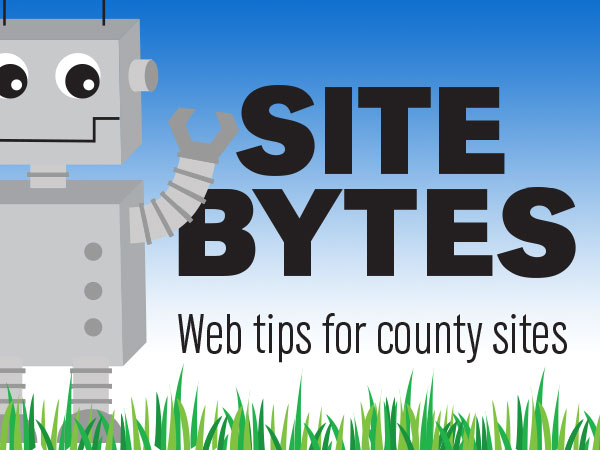
The Nebraska Extension Web Guide has been updated with new tutorials! These short, 1-2 minute videos are designed to help anyone new to the county extension webpages or looking to improve their skills and workflow.
You can work along with the video as we talk through each step, or read the instructions in the transcript below each video.
We’ll highlight a few key points and tips from each video in our upcoming Site Bytes articles. If you have ideas for videos you would like to see, please email Keith McGuffey at kmcguffey2@unl.edu.
Let’s start with the basics – How to log in, add pages, and edit content.
▶ 1. Logging into a site
To edit a county page, you’ll need to log in with your UNL account. You may need to complete two-factor identification. When you’re logging in and viewing a site you can edit, you’ll see administration menus at the top of the page and content control tabs above the navigation menu.
▶ 2. Adding Content
Now that you’re logged in, we can add content. ‘Articles’ will appear in the newsfeed, while ‘Basic Pages’ are for static content, like ‘About Us’ pages. We can add articles to a program area’s page with the ‘Related Program’ field.
▶ 3. Editing Content
After the page has been created, we can edit the content with the ‘Edit’ option in the content control tabs. The editor of the Body field works similar to a word processor like Microsoft Word, and we can copy/paste from another word processor by using the “Paste as Plain Text” or “Paste from Word” options. We can add a summary for articles by using the “Edit summary” option above the Body field.
###
Site Bytes is a regular column in Nebraska Extension – Keeping UP that provides quick tips for enhancing your county website. Written by Keith McGuffey, IANR Media Web Specialist.