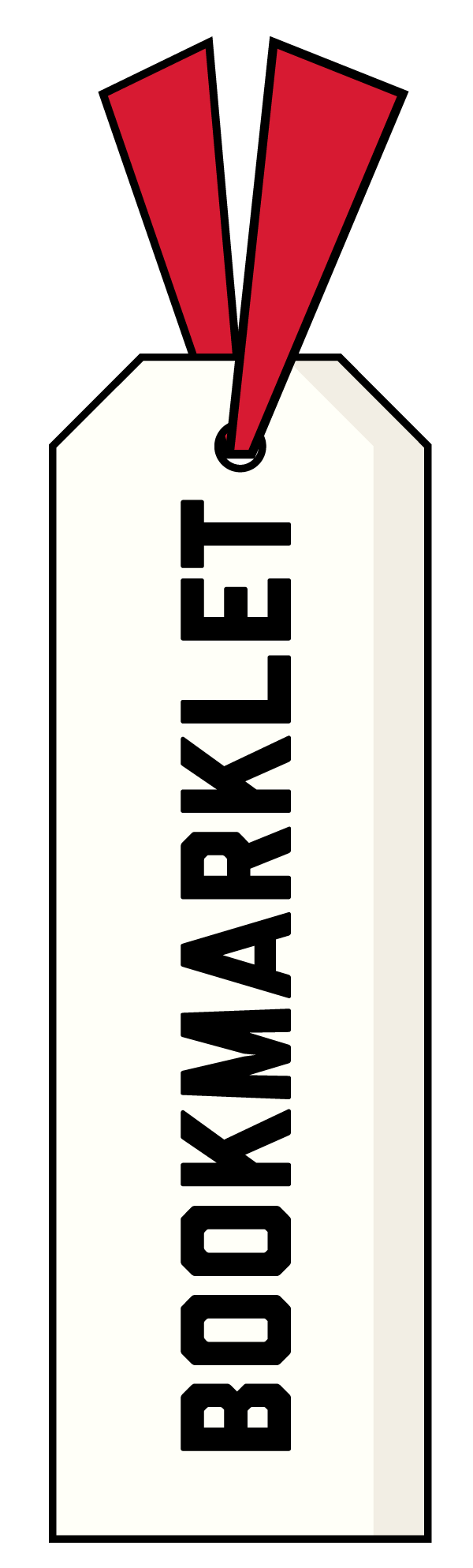
Links to subscription resources found on the Libraries website automatically route through our proxy server. If you are a UNL student, faculty or staff member, this allows you to access online resources from off campus by logging in with your UNL credentials.
However, links to resources that someone sends you, or that you find through a Google search, may need to be rerouted through our proxy server for you to gain full-text access to the resource. If UNL Libraries subscribes to that resource, you can gain access by using this bookmarklet to reroute that resource through our proxy server. When you do this, you may be prompted to log in with your UNL credentials.
How to set up and use the bookmarklet tool
1. Drag & drop or right-click and add the link below to the Bookmarks menu or toolbar in your browser:
Reload for UNL Libraries Access
2. Find or visit your online resource
Some examples include:
o an article or journal you found through a Google search
o a link to an article or journal that someone emailed or shared with you
3. Click the bookmarklet in your Bookmarks to reroute the page through our proxy server
This bookmarklet will reroute that resource through our proxy server. If UNL subscribes to that resource, you may be prompted to log in with your UNL credentials.
More details at: https://libraries.unl.edu/proxy-bookmarklet