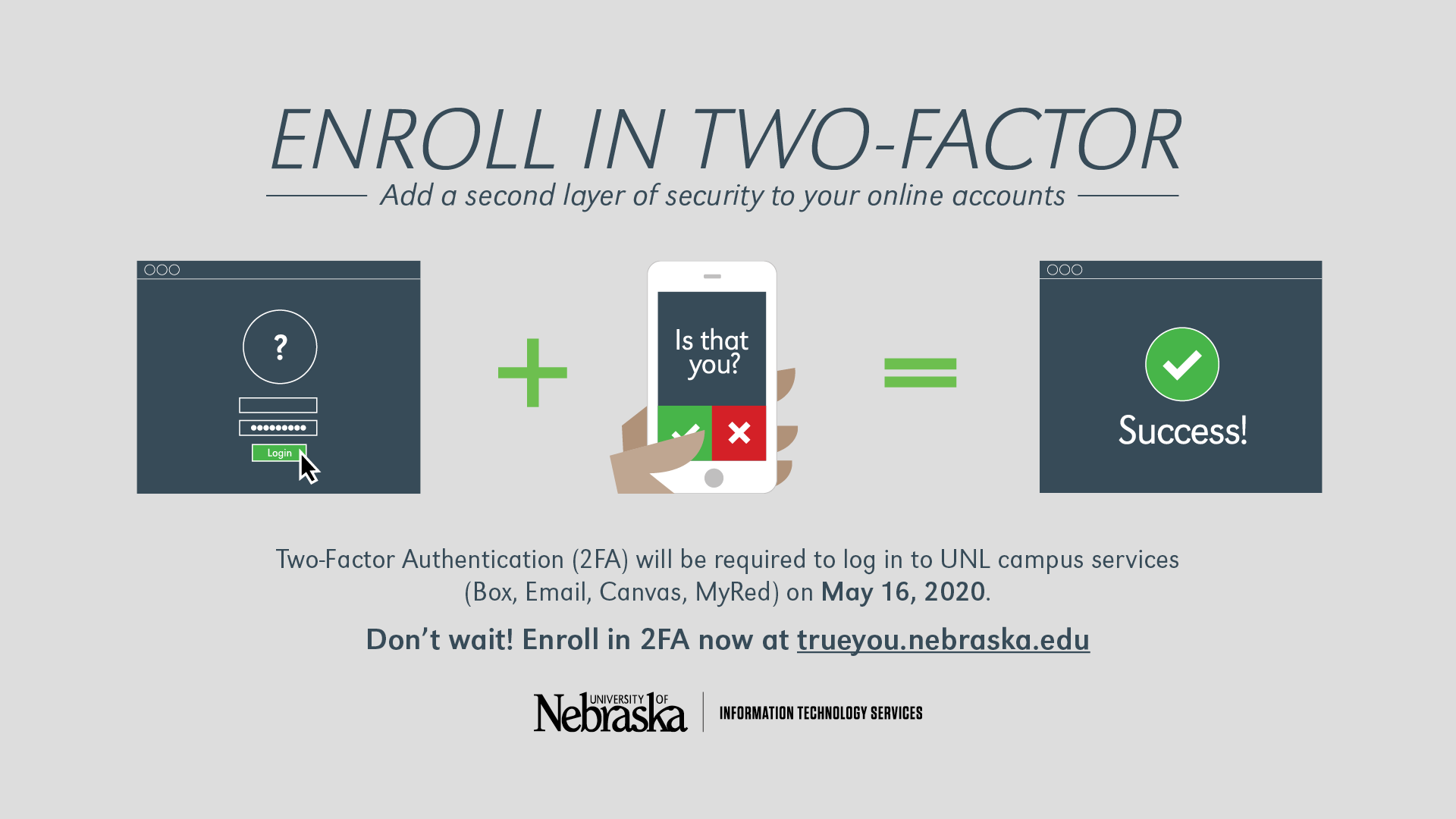
In an effort to increase the security of your personal identity and data, as well as the university's data, all UNL students, faculty and staff should use Two-Factor authentication by Duo.
Two-Factor can be used to access web-based university services, such as Canvas, Box, MyRed and your Husker email.
Why wait until May to protect your accounts? Enroll in Two-Factor today at trueyou.nebraska.edu.
Why is this being done?
*Cyberattacks targeting our faculty, staff, and students are an ongoing threat and we've had a significant number of victims within our university community.
*In 2018, 81% of cyberattacks were executed by taking advantage of weak or stolen passwords.
*Two-Factor authentication is the best way to mitigate attacks on weak or stolen passwords.
How do I use Two-Factor authentication?
*Visit https://trueyou.nebraska.edu/ to enroll.
*You can use Two-Factor in a number of ways. Choose the authentication method that is most convenient for you on the device of your choice.
*After you’ve entered your credentials, a second factor of authentication will be sent to you by whichever method you chose during your Two-Factor enrollment.
*After approving the second factor, you’ll be logged in.
*The university’s Two-Factor authentication is provided by Duo. So, if you're already using the Duo app to log in to your services, that means you're already enrolled in Two-Factor.
For more information about Two-Factor, including FAQ’s, video tutorials and instructions on how to register, visit its.nebraska.edu/two-factor.
Need help? Contact the Huskertech Help Center at 402.472.3970 or support@nebraska.edu.
More details at: http://its.nebraska.edu/two-factor