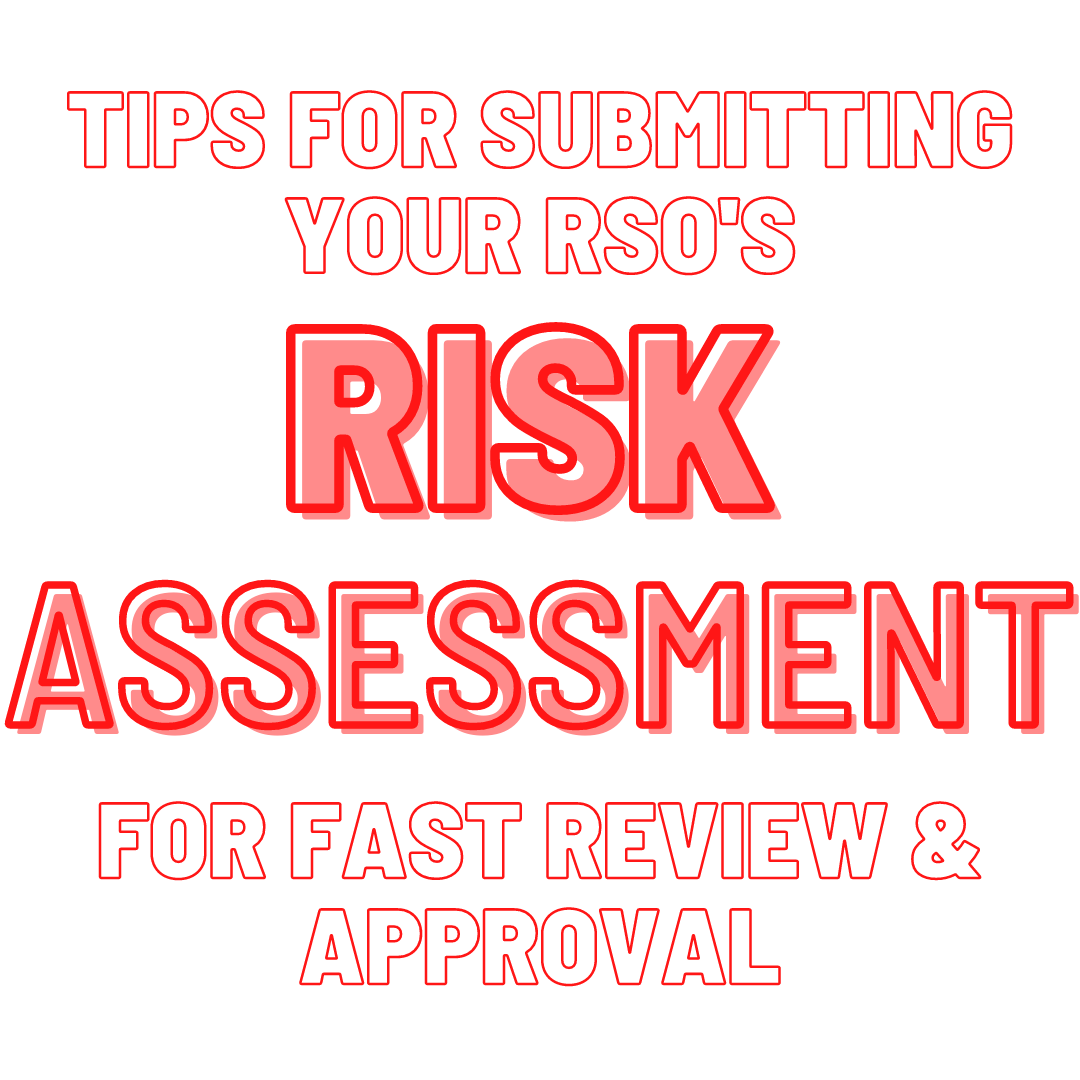
All events will need a Risk Assessment. Don't worry - we've added a specific place to upload your Risk Assessment on the EPR on NvolveU. If you are planning an event over 50 people, please see the article in this week's newsletter about large events.
The most efficient way to answer the Risk Assessment is on Excel. Some quick tips to keep in mind:
1. Be specific! More details help us approve your risk assessment faster! Tell us what you're doing in each category to reduce the risk of COVID-19 spreading at your event. This is especially important in any category where your risk is above "low."
2. Each category has certain risk levels associated with the answers. Using Excel, you can see a small drop down menu on any available level. These drop downs will automatically change the color of the cell and are limited based on risk level.
3. Fill out each category honestly.
4. Your risk assessment details need to match your EPR details. If you are expecting 25 attendees, both your risk assessment and EPR should indicate that number.
Each EPR, including virtual meetings, needs to have a risk assessment included. For virtual meetings, indicate you are hosting the event virtually and address the categories as best you can.
Please remember to answer any questions on your EPRs so we can help get your risk assessment approved. If you have questions or need help, please let Student Involvement know and we will be happy to help!
More details at: https://involved.unl.edu/rso-covid-19