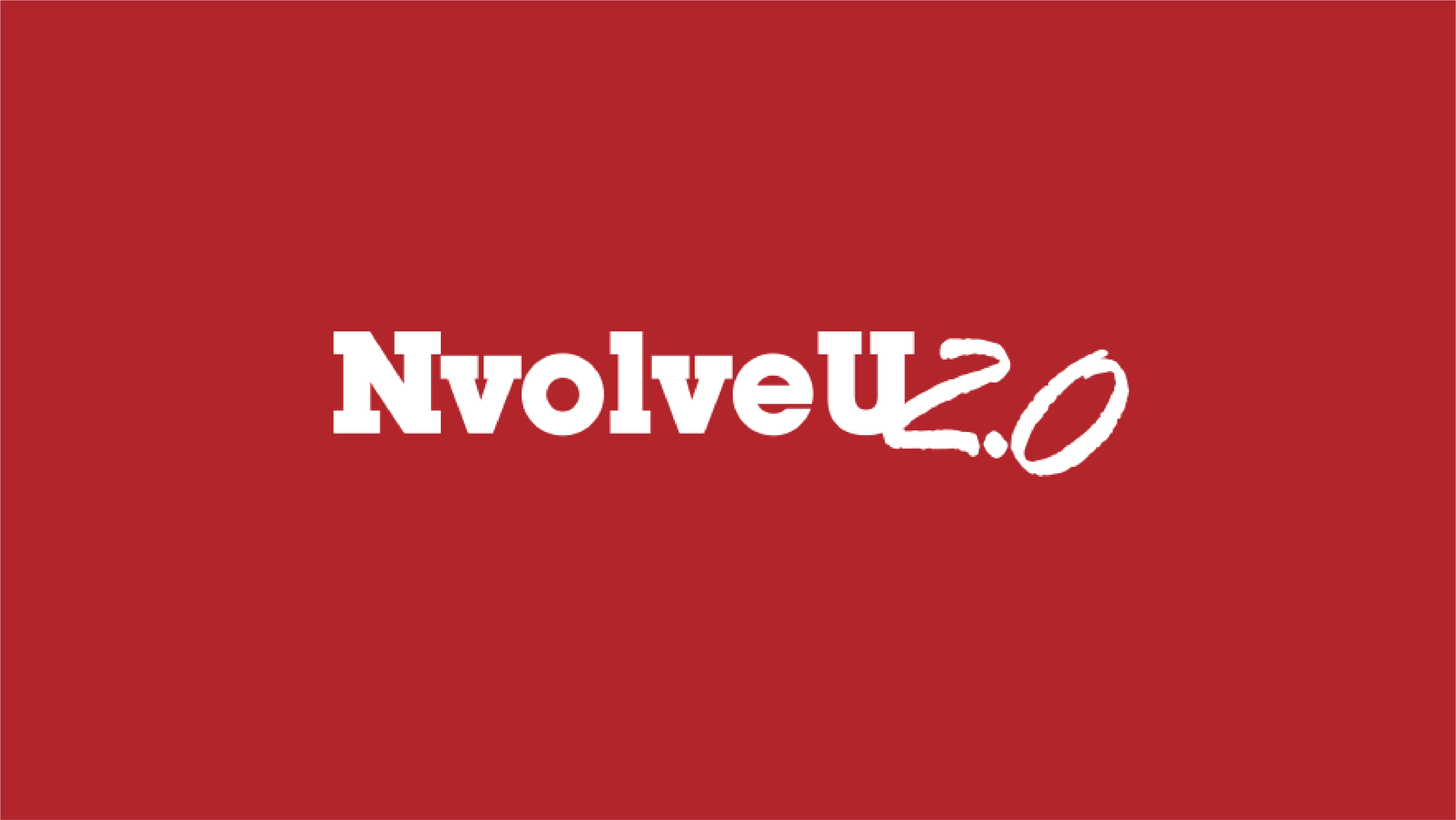
Checkbooks:
The Checkbooks tool allows you to view a detailed, real time record of your organization’s financial transactions and plan for future programs and opportunities. To access the Checkbooks tool, hover over "More" along your portal's toolbar and select "Treasury". On the resulting page, click to "manage checkbooks."
When first accessing the Checkbooks tool the current balance will be displayed clearly along the right-hand side. To view each entry within a checkbook, select it from the list. On the resulting page, the most recent entries appear at the top. Deposits are recorded in plain black text while withdrawals are recorded in red text wrapped in parenthesis.
All RSO Checkbooks (ledgers) are updated by SOFS via a Quickbooks app. RSOs are encouraged to review their checkbooks on a monthly basis to ensure entries are accurate and match the RSO's treasury records.