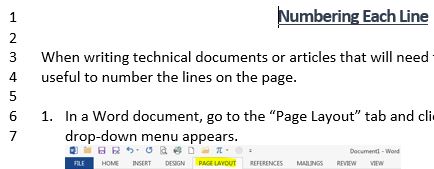
When writing technical documents or articles that will need to be edited and revised, it may be useful to number the lines on the page.
1. In a Word document, go to the "Page Layout" tab and click on "Line Numbers" where a drop-down menu appears.
2. Select the type of line numbering that you want and continue with your work or go to step 4 to set specific options.
3. When you click on "Line Numbering Options" the "Page Setup" dialog box appears. Click on the "Layout" tab and then on "Line Numbers."
4. In the "Line Numbers" dialog box adjust the setting as needed. Then click "OK" two times to close the dialog boxes.
This file, along with illustrations can also be found in SharePoint > Software Users Group > Shared Documents > Word > Numbering Each Line.