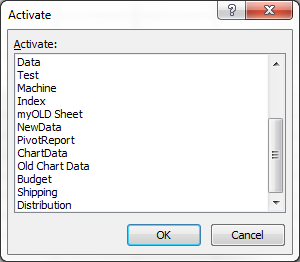
Archived Story: This article is part of our newsletter archives. It has
been preserved for reference, but the information may no longer be current.
You may have a spreadsheet that has many different sheets in it. It can become cumbersome to scroll through the tabs to get to the desired sheet. There is a way to alleviate that scrolling.
1. In an open Excel spreadsheet, in the lower left corner of the screen, right click on any of the arrows to the left of the tabs.
2. In the "Activate" dialog box, click on the desired sheet and click “OK.”
This information can also be found at SharePoint > Software Users Groups > Excel > Displaying a Popup List of Sheets in Excel.docx.