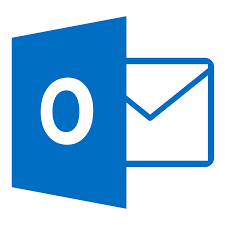
For those of you using Outlook and making room and resource reservations, here are two important reminders for you:
1. Make sure you have all of the necessary information in the subject line: Event Name, First Initial and Last Name of Organizer, Phone Extension, and Date of the Event. Also, if you're reserving the space for extra time to allow for setup and/or clean up, put the time of the event in the subject line too. This all allows for accurate information in "Today in SNR."
Example subject line: Test Meeting (K. Jensen, 2-7569) 10/19/15
2. If you make a reservation and then no longer need it, please delete it so that others may use the room or resource and there is accurate information in "Today in SNR."