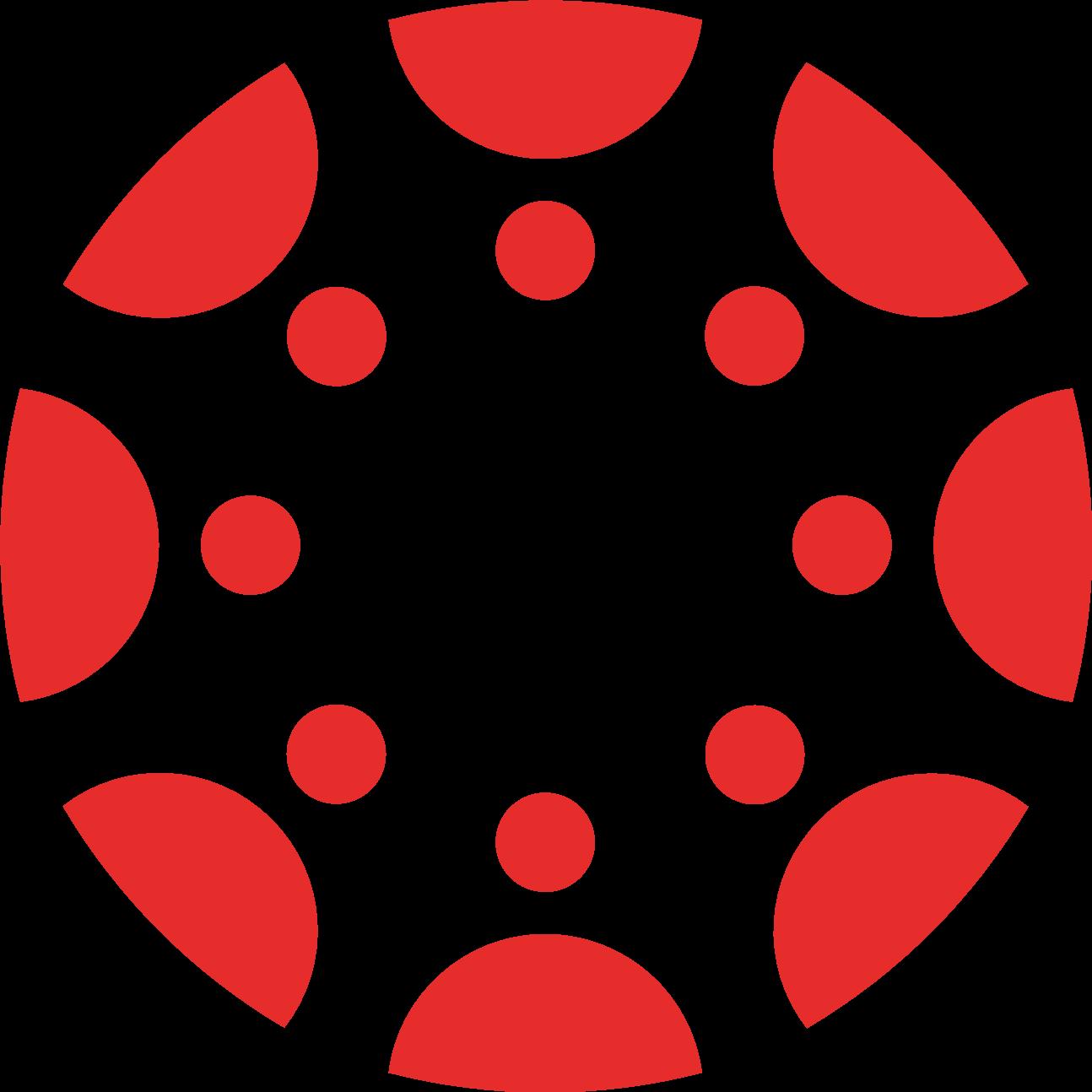
Canvas is here to stay. Last semester 900 teachers used the system to teach nearly 19,000 students. They generated nearly 17 million page views, uploaded over 65,000 files, and administered almost 15,000 discussion threads. If you haven’t yet transitioned to Canvas, the below list provides information on how to archive old Blackboard content and how to get help.
1. Summer 2017 Courses will be available in either Blackboard or Canvas this summer at: http://my.unl.edu
2. Using Blackboard in the fall. Summer 2017 will be the last semester that courses will be created in both Canvas and Blackboard. After that, all users will still have access to old Blackboard content, but new courses will appear there only upon request. Request Fall 2017 Blackboard courses here: http://go.unl.edu/bbrequest
3. Archiving Blackboard content. It is always wise to save old grade data in case a grade dispute arises in the future. The best practice is to export your course’s grade book after every semester. You may also have some content in Blackboard that you don’t need to use for your teaching, but that you’ll need to archive before Blackboard becomes unavailable. The easiest way to do this is to individually archive every Blackboard course you have access to, and move those files into either Canvas (for teaching) or Box (for long-term storage). Information on saving grade books and archiving content is here: http://go.unl.edu/bbchecklist
4. June 1, 2018 – Blackboard’s last day Blackboard access ends June 1, 2018. Data will not be retrievable after that date.
5. Get help and detailed information here about the Canvas migration project: http://go.unl.edu/canvas
6. A good way to learn about Canvas is to actually use the system. All teachers can access Canvas self-training here: http://go.unl.edu/canvas101
7. Students need to learn how to use Canvas too. Teachers can help with this process by embedding a student tutorial in their course. Here is a student-facing Canvas training course: http://go.unl.edu/canvas-student
8. Many users use Blackboard for non-teaching activities such as hiring committees, training sites, or collaborative projects. Canvas can handle these same functions, but it may not be the best tool for your needs. Box, Listservs, and Microsoft O365 may be better options for you. For information on moving away from Blackboard organizations, click here: http://go.unl.edu/bborgs
9. The instructional designers in your college can also help. Go here for their contact info: http://go.unl.edu/idteam
10. Contact UNL-ITS for training and assistance with migration: canvas@unl.edu
For more information contact: Jeremy Van Hof jvanhof@unl.edu
https://its.unl.edu/services/canvas/end-blackboard-checklist