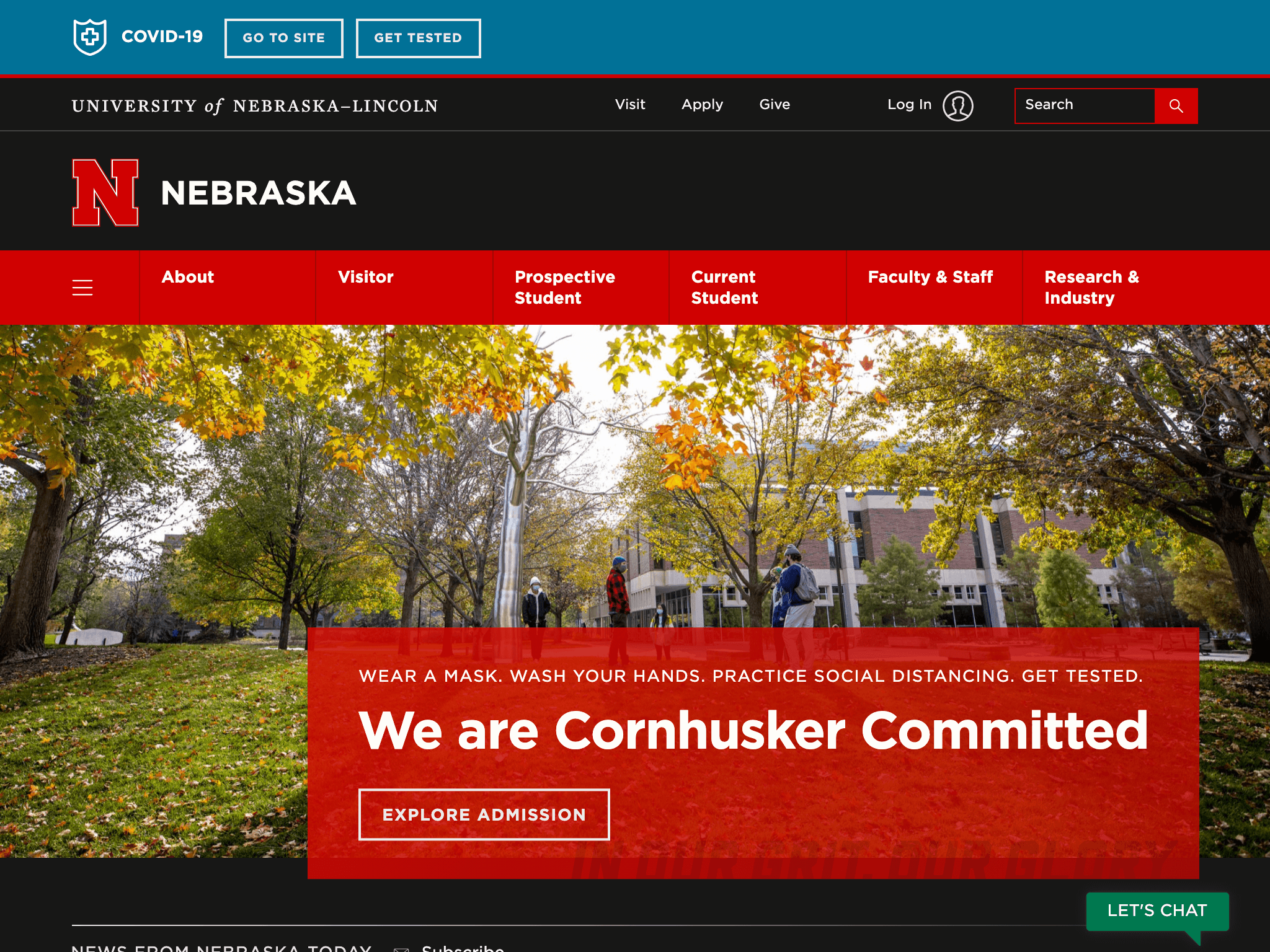
Archived Story: This article is part of our newsletter archives. It has
been preserved for reference, but the information may no longer be current.
The WDN Shared Governance Board voted unanimously to postpone the implementation of dark mode. Please look at sites on Staging and test, especially for sites with lots of custom CSS. There's also a #darkmode channel in Slack for bringing up issues.
- UNLcms: /admin/appearance/settings/unl_five "Enable Dark Mode Preview for Site Admin" at the bottom
- Non-CMS: https://wdn.unl.edu/starting-site (5.2 Dark Mode Preview)
- IANR Media also created a Dark Mode Switcher bookmarklet tool.
In order to actually see dark mode on your website, you must set your computer’s operating system to use dark mode or change your browser's rendering to dark mode in developer tools.