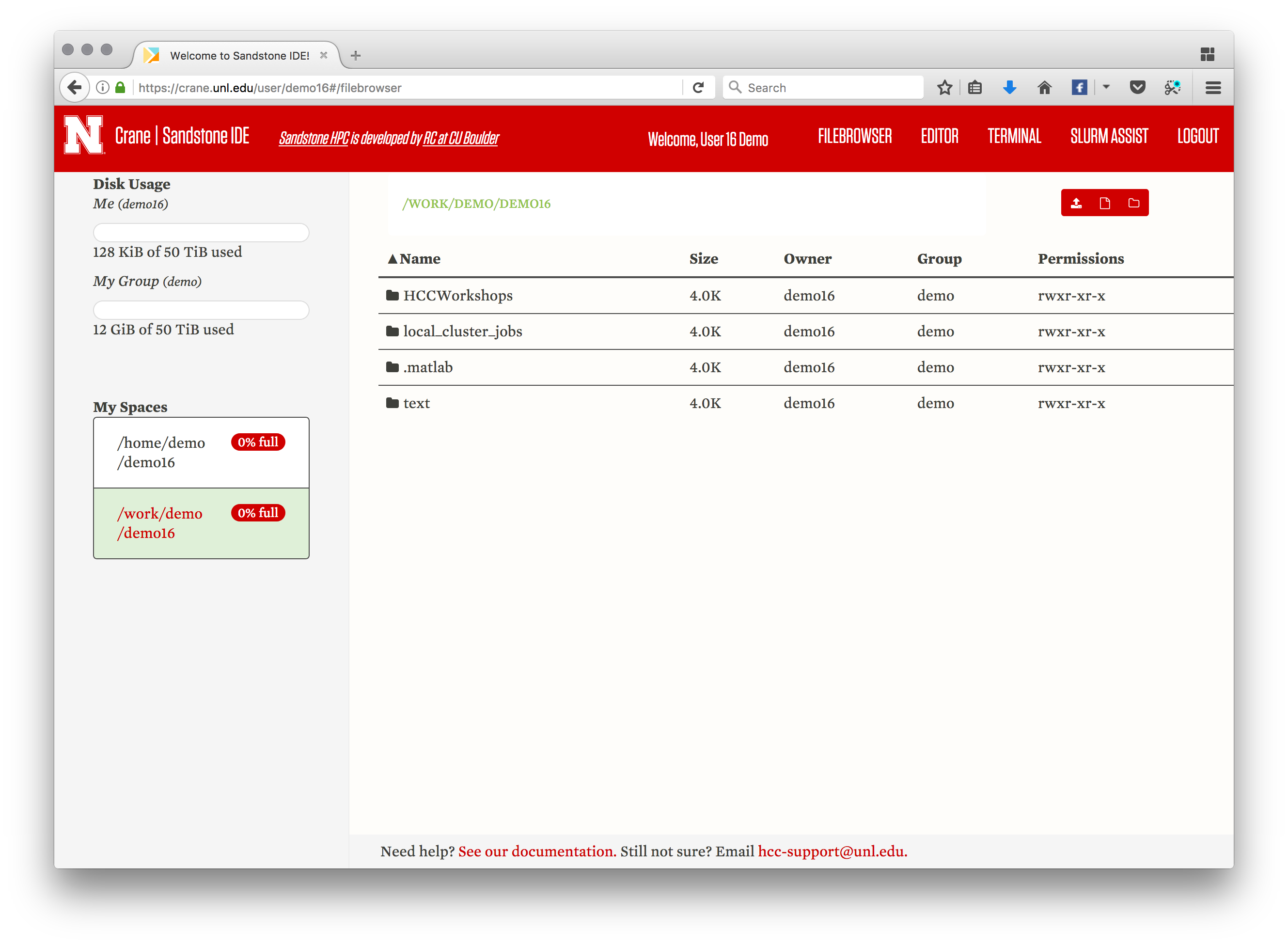
The Holland Computing Center would like to announce the release of two new features which are now live and available to users.
SandstoneHPC:
SandstoneHPC, developed by Research Computing at the University of Colorado Boulder, is a collection of web-based utilities that provides a graphical interface to the Crane cluster. Features include a text editor, complete built-in terminal for CLI functionality, and a file browser which includes the ability to transfer files between Crane and your local machine, Sandstone also offers Slurm Assist - a tool which assists users in building Slurm submit scripts, either using one of pre-built templates or to design their own.
This interface allows users to “hit the ground running” and begin using HPC resources without knowledge of the Linux command line, making it ideal for new users or short term use such as classroom applications. For additional information how to use Sandstone, please check out these video tutorials created by the RMACC team on using SandstoneHPC.
JupyterHub:
Additionally, JupyterHub has been added to the Crane cluster. This allows the use of interactive Jupyter Notebooks when using both the Python and R language. For those unfamiliar with Jupyter, the website jupyter.org describes it as “an open-source web application that allows you to create and share documents that contain live code, equations, visualizations and explanatory text. Uses include: data cleaning and transformation, numerical simulation, statistical modeling, machine learning and much more.”
Notebooks created on Crane will have all the same functionality as notebooks run on local machines, but will allow users to tap into the computing power of Crane nodes. This gives the ability to use larger datasets and perform more intense calculations.
Both new offerings can be accessed by visiting crane.unl.edu in your web browser and logging in with your HCC credentials. If you do not currently have an HCC account, you may request one by completing the form here: https://hcc.unl.edu/new-user-request
Please note that both tools are currently in the beta testing phase and may be subject to bugs or downtime. If you have any questions or concerns, contact us at hcc-support@unl.edu.
More details at: http://crane.unl.edu