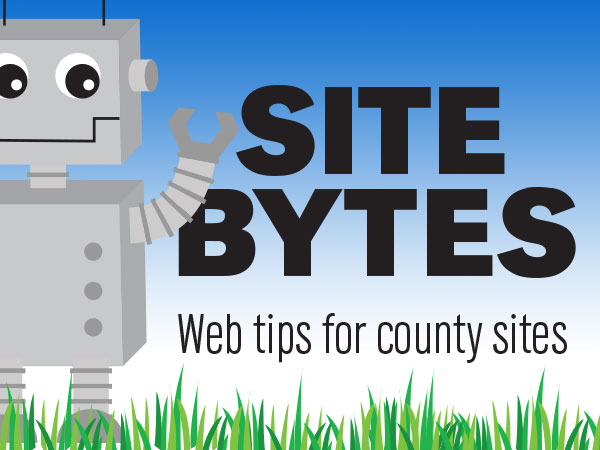
The event calendar on your county site is controlled through UNL Events. Events added to the county’s event calendar will automatically appear on the county site. Including events on your site allows your event to reach a wider audience and helps users find details about the event.
The UNL Events system needs at least a title, location, and start time for a new event. You can also provide contact info, driving directions, and upload an image or flyer for the event.
▶ Watch video “UNL Events” (3:16)
-Find the calendar
Add an event by going to ‘Manage Events’, selecting your county’s calendar, then the ‘+New Event’ button.
-Provide event details
Fill in all of the required fields with a red asterisk, along with any optional fields.
The ‘Location’ field gives you various UNL-related locations. You can add a location by selecting the '-- New Location --' option and providing information on the new location. You can save this for future use by selecting the ‘Save this location for future events’ checkbox.
Use the ‘This is a recurring event’ checkbox if you have an event that happens weekly, monthly, or annually so that you won’t need to redo the event every time it happens.
If you use the image upload to include a flyer for the event, be sure all the information on the flyer – such as links to registration pages and pricing – are included somewhere in the ‘Details’ or ‘Additional Public Info:’ fields for the event. This assures the event page is accessible for those using assistive technology or users opting out of loading images.
To advertise the event to the whole university, select ‘Yes’ for the ‘Consider for main UNL Calendar’ option. Note that this does not guarantee that the event will appear on the university’s calendar.
-Submit the event
When you’re done creating the event, click ‘Submit Event’. The event will be added to the calendar and pulled onto the county site.
-Making edits
If you have edits for the event, go to ‘Manage Events’ and select the event under the ‘Upcoming’ tab. Make your edits and save the event. Any edits will also automatically update on the county site.
If you have ideas for videos or articles you would like to see, please email Keith McGuffey at kmcguffey2@unl.edu. More video tutorials can be found on the Nebraska Extension County Websites Media Hub channel.
###
Site Bytes is a regular column in Nebraska Extension – Keeping UP that provides quick tips for enhancing your county website. Written by Keith McGuffey, IANR Media Web Specialist.