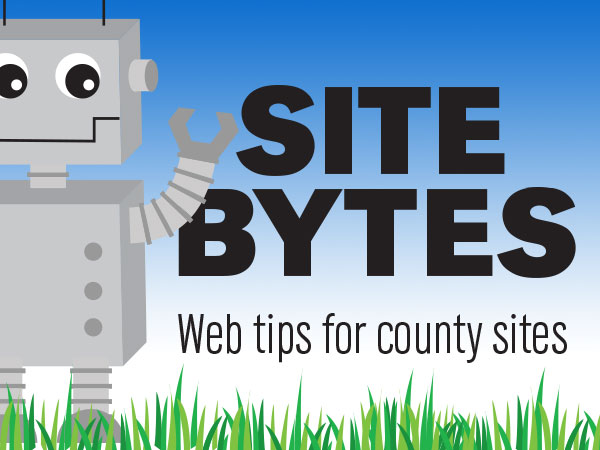
Featured Promos sit at the very top of the county homepage. If you do not add any Featured Promos to your site, the system will pull in Featured Promos from the main Nebraska Extension site.
▶Watch video: "Extension Resource - Featured Promos" (1:07)
To add a Featured Promo:
-Go to ‘Add Content’ in the gray administration menu.
-Select ‘Featured Promo’.
Adding a Featured Promo is similar to adding an article. Select your group and provide a title, summary text and link. Add a photo with alternative text. For best results, use a photo at least 1200 pixels wide, and avoid using images with text.
Once you save, the Featured Promo will be added to the carousel on the front page.
If you need to edit your Featured Promo, go to ‘Find Content’ in the gray administration menu, then ‘Group Content’ in the tabs on the right. You can sort by ‘Featured Promo’.
To remove a Featured Promo from the carousel, you can either delete the Featured Promo or unpublish it.
If you have ideas for videos or articles you would like to see, please email Keith McGuffey at kmcguffey2@unl.edu. More video tutorials can be found on the Nebraska Extension County Websites Media Hub channel.
###
Site Bytes is a regular column in Nebraska Extension – Keeping UP that provides quick tips for enhancing your county website. Written by Keith McGuffey, IANR Media Web Specialist.