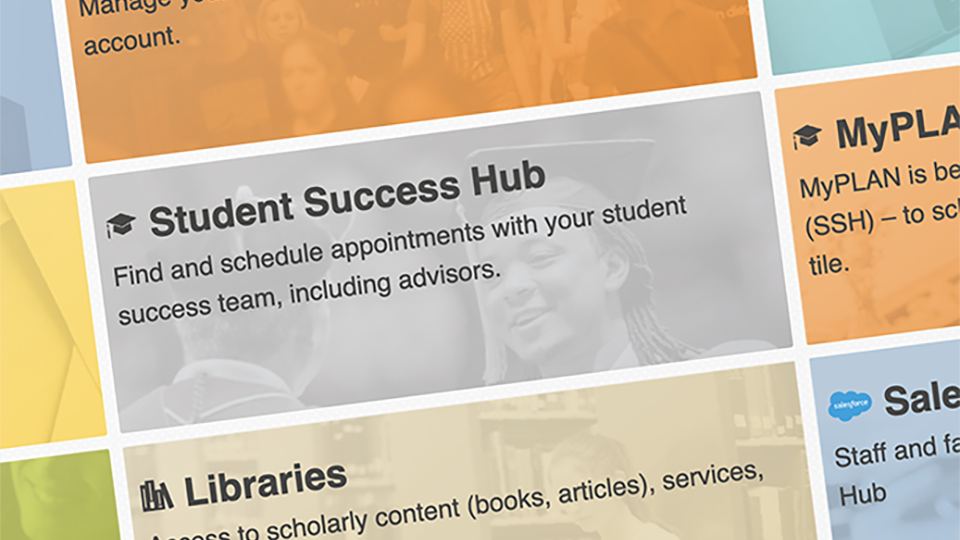
The beginning of the Spring term is an ideal time to check in with your advisor. You can begin discussing your plans for summer internships or study abroad, verify your spring course plans continue to align with your long term degree plans, and talk about how your break went.
Advisors are here to help you achieve your goals but can only do that when you schedule appointments and come in to see them.
On January 3, 2023, UNL began using Student Success Hub (SSH) for scheduling appointments with your success team.
On the my.unl.edu webpge, find the Student Success Hub tile, which can be used to log into the new system that is replacing MyPLAN.
Once logged in, you are able to schedule a new appointment with advisors and support providers with open appointment times. Your appointment history will begin appearing in the next few weeks as data from MyPLAN is loaded into SSH.
In Student Success Hub, you will also see a couple of new menu items:
- My Success Team will list any UNL team members that have been assigned to assist you with your academic planning and success. This may include team members from support services such as The Center For Academic Success and Transition (CAST) or University Honors Program. Team members are grouped together for your reference and to make scheduling appointments with them easier. Click a team member to learn more about them and see their contact details. Note that your team may change over time.
- You will also see menu listings for My Tasks and My Success Plans. If there is an action you need to take as a follow-up from an advising interaction, your success team member may assign you a task as a reminder to complete the action. You will receive an email notification for this and be able to update the task status through this menu. Similarly, a Success Plan is a group of tasks when there is more than one related follow-up action.
NOTE: If you had a previous bookmark link to MyPlan, update it now to this link: https://its.unl.edu/myunl/