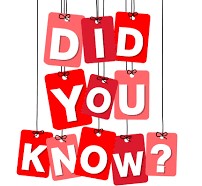
Archived Story: This article is part of our newsletter archives. It has
been preserved for reference, but the information may no longer be current.
Quick Tip:
Use the backspace button on your keyboard or right click on your mouse to select Back, which will allow you to navigate to the previous screen.
Did You Know?
An interactive Purchasing Decision Tree was created to help campus users identify which purchasing system to use for their order. You can find the Decision Tree on the eSHOP and Procurement website or go to https://go.unl.edu/e2fs. A PDF version of the Purchasing Decision Tree is also available at https://go.unl.edu/r3xo.