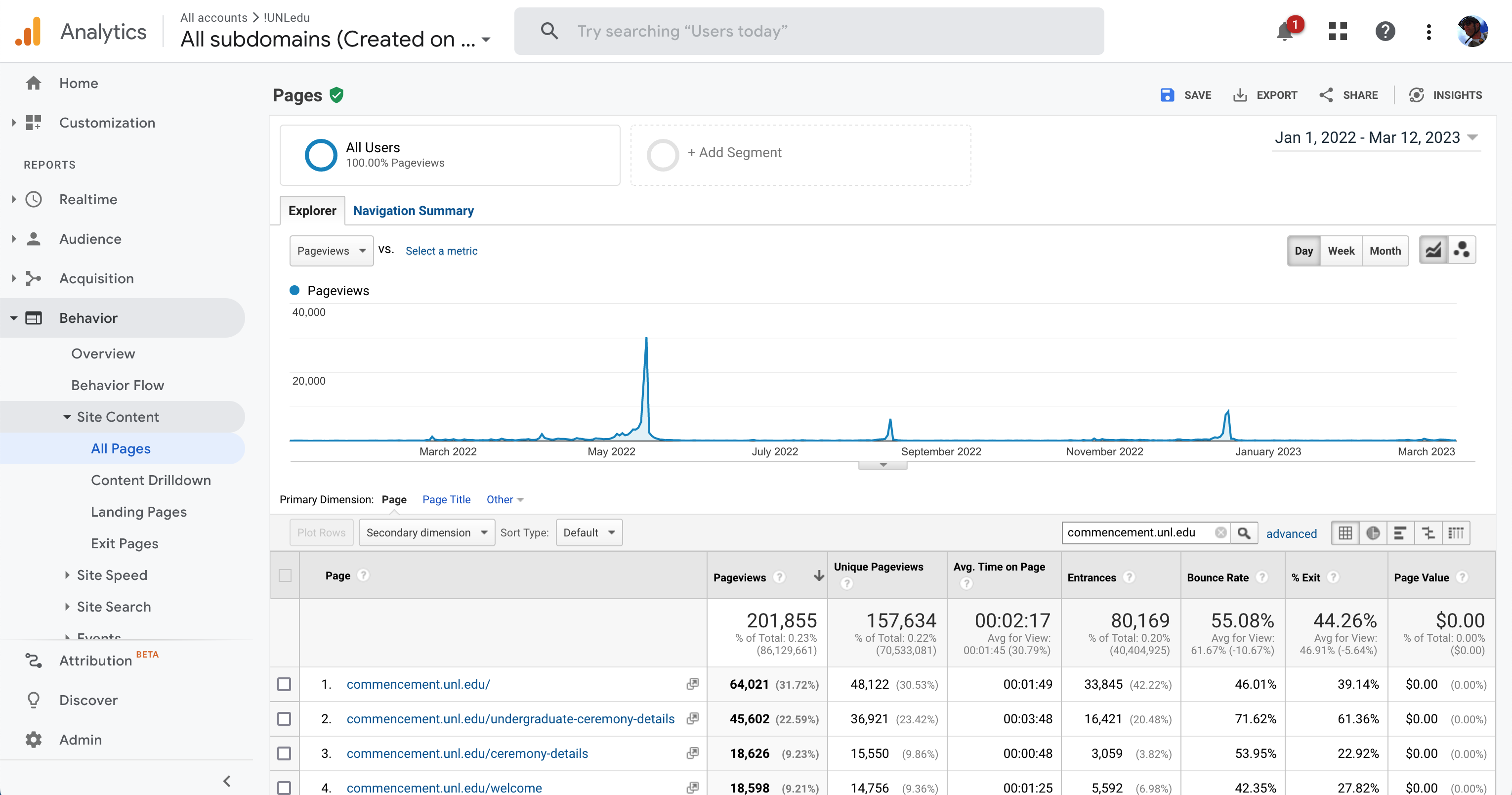
Although development in the next-gen UNL CMS isn’t open until June 13, there are numerous things you can do now to get your site better prepared for the transition.
Understand Your Traffic
Do a 12-month lookback report in Google Analytics; by default, GA delivers the report from the most-visited to least-visited pages. Having this report can greatly aid in prioritization. (In GA, Site Content>All Pages). If you don’t have access to your GA account, email Aaron Coleman (acoleman@unl.edu) to have a report run for your subdomain.
Check Your Editing Activity
What pages have been edited recently; what pages may be dormant? In UNLcms, the easiest way to do this is simply click the “Content” or “Find Content” button in the edit interface, then filter your content by “Updated” and either sort by descending (to find most recent edits), or ascending if you want to start with the oldest content first. Make note of (or delete) content that doesn’t need to be moved.
Prioritize, Plan, Prune
Based on your traffic and editing activity, determine which pages you want to focus on first. Break them up into manageable chunks for work. Think through any changes or reordering you want to do to page or site content. You CAN just move your current content, of course, but this is an ideal time to reconsider it. And do you have pages on your site that are receiving little to no traffic? Pages with outdated content? This is an opportunity to prune your site; just like a tree, a pruned website is a healthier website.
Information Architecture and Navigation
Does your information architecture reflect content priorities and services available from your site? We recommend card sorting as an indispensable tool for development of information architecture. While in our experience a group of 6-10 end users gathered around a table with physical cards works best for coming to a consensus, there are numerous online card sort tools available. We recommend an ‘open sort’ method, where content items are first grouped into similar categories, and these groups are only named – these names become primary navigational elements – after the groups are settled. Remember to sort into a maximum of six primary content groups. Finally, avoid semantically-empty terms. If, in effect, the term means “stuff,” it’s probably not descriptive enough. “Resources,” we’re looking at you.
New Strategies
As you’re working through the content on your site, think about whether there’s anything new you need to incorporate. With the transition, it’s a perfect time to implement new strategies, and the time between now and starting the new site can be spent refining content and navigation, testing wireframes, and even soliciting user feedback with a focus group.