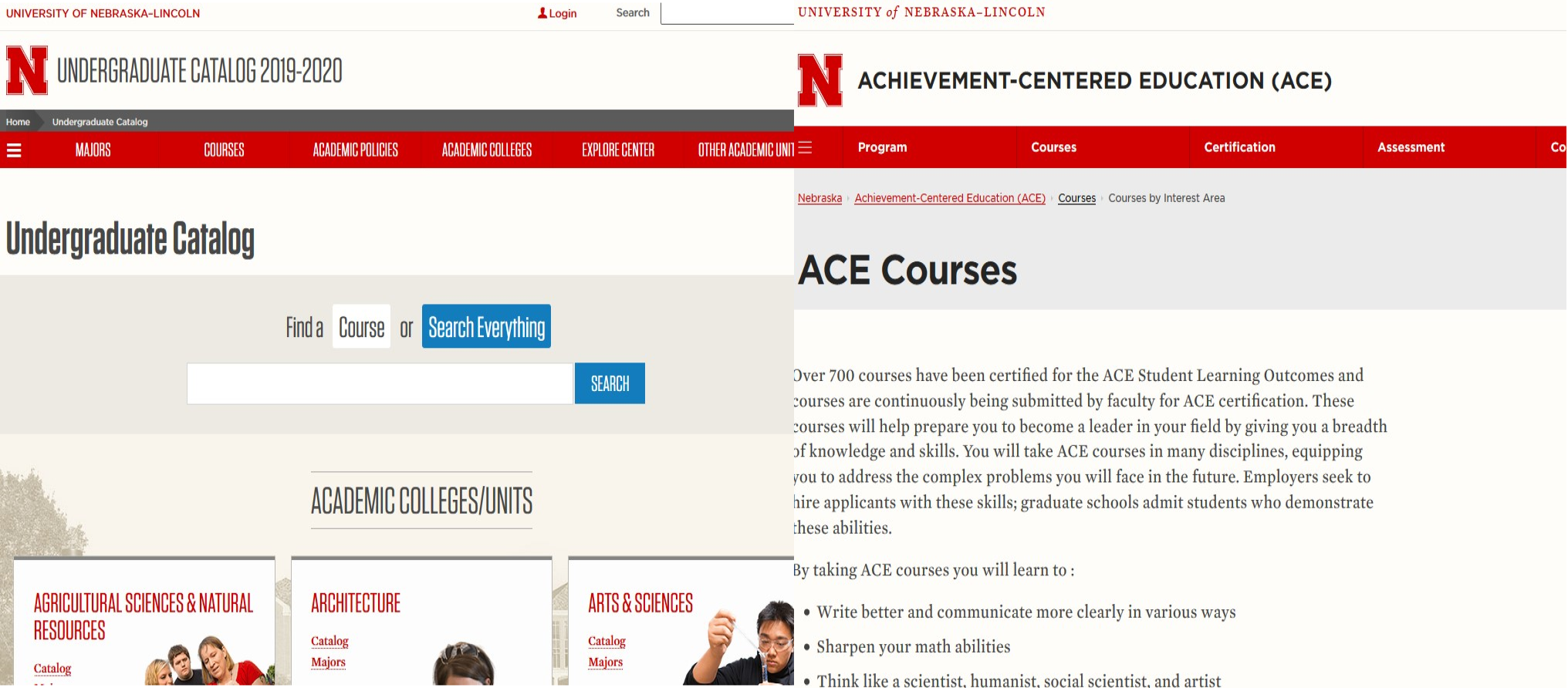
Researching General Education Courses
Learning how to research courses for your general education learning outcomes, the Achievement-Center Education (ACE) requirements and the College of Arts and Sciences Distribution Requirements (CDR), is very important to planning your degree. These general education requirements will add balance to your semesters to keep you from having to take just courses for your major. However, many students consider these courses to be filler within their degree, which is the exact opposite of how they should be viewed. These courses are going to add transferable skills to your degree and allow you to explore side interests.
For example, I have a friend who took a photography course as a general education course for his degree and second photography and digital editing course as an elective, and he is now running a successful side business as a photographer where he works about 15 weekends per year to make a decent yearly income in addition to his regular job. This clearly isn't going to happen to everyone, but you can certainly do interesting things with your general education courses.
The first resource that I point to when researching courses is the University's website concerning the Achievement-Centered Education (ACE) system: https://ace.unl.edu/. Part of this website is a specific webpage on ACE courses, https://ace.unl.edu/courses, where a list of courses for each ACE learning outcome is normally posted for each semester. In addition, you can learn more about how the ACE learning outcomes were developed and why they are important. Finally, there is information about which ACE courses that fall into specific interest areas. This resource will give you information about the titles of ACE courses, but it doesn't provide additional information about an individual course.
The second resource that I point to when researching courses is the Undergraduate Catalog: https://catalog.unl.edu/undergraduate/. This website includes information about degree, major, and minor requirements for every program offered by the University. It also allows you to search for a specific course like "HIST 115" or "ANTH 215" to learn about what the course is about and whether it will fulfill an ACE learning outcome. The Undergraduate Catalog will also tell you about any prerequisites that a particular course may have. If you have heard about a really interesting course from a friend or seen a new major or minor program advertised, you are going to be able to find information about it on the Undergraduate Catalog.
Thus, I recommend that you use the ACE course webpage to find an interesting course and then use the Undergraduate Catalog to find more information about it. The only missing piece of information is when the course is offered during the upcoming semester, which is what MyRed and the Enrollment Scheduler is meant to do for you.
Courses for the College of Arts and Sciences Distribution Requirements (CDR) don't have their own website, so they are can be a bit more difficult to find. However, you can find more information about which courses will apply to each CDR learning outcome by using the Undergraduate Catalog. First, you need to go to the catalog for the College of Arts and Sciences at https://catalog.unl.edu/undergraduate/arts-sciences/. Next, you click on the "College Degree Requirements" link at the top of the page next to item G. This will take you to information about each learning outcome that the College requires: Written Communication (CDR A); Natural, Physical, and Mathematical Sciences with Lab (CDR B and BL); Humanities (CDR C); Social Science (CDR D); Classical or Modern Languages (CDR E); and Additional Breadth (CDR F). After you get a better understanding of each learning outcome, you should be able to find courses for each learning outcome using the Undergraduate Catalog.
Still Have Questions? It is my job as your assigned advisor to help you find the courses that you want to take, so please contact me for assistance. You can schedule a meeting with me by using this link to MyPlan (click here for additional instructions about scheduling a meeting).