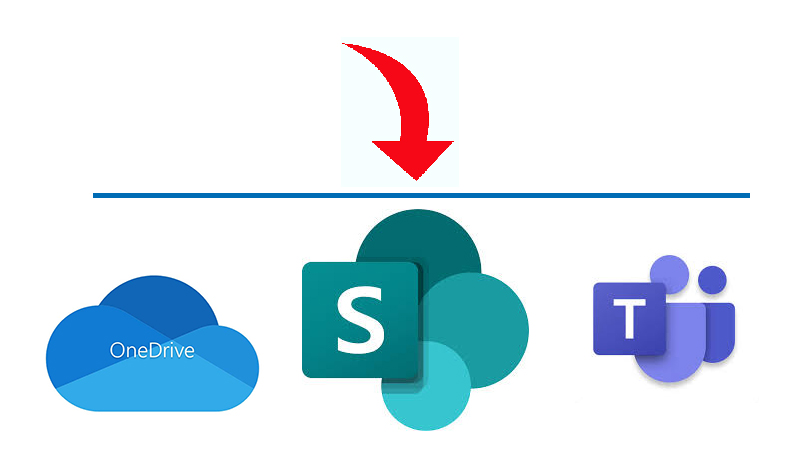
As the migration of Box files ramps up, here is what you need to know about where each type of file, in each type of folder, will be transferred.
Manila folders. These are your personal, unshared Box folders. They will be moved to your OneDrive.
Grey folders. These folders are owned by someone outside of your Box network and will remain in Box.
Blue folders. Blue folders are shared folders. These will be moved to either OneDrive or SharePoint. To find out where a folder will move, click on it to open it. On the right hand side, there is an area called “Sharing.” There, you will see your role in the sharing of the folder. It will determine what happens to the files in the migration.
If the folder’s owner is a department (“snr-box” for example), these folders will get migrated
to a departmental SharePoint site at some point in the migration period. A departmental notice
will be made about not interacting with this folder during the migration.
If the folder’s owner is an individual person, these folders will be migrated to the individual person’s OneDrive. It is hoped that the share permissions will be maintained in the migration.
If you are one of several co-owners of a folder, the folder will not be migrated to your OneDrive but to a SharePoint Site that you will have access to after the migration.
Once migration is complete. Whether a file folder migrates to OneDrive or SharePoint, the folder will remain available on the Box site in a “read-only” state for four weeks. The owner of the OneDrive or owner(s) of SharePoint site will have four weeks to compare the Box folder to OneDrive or SharePoint to make sure all the files were transferred. If they are not, you should contact support@nebraska.edu as soon as possible.
What to do now. Remove any files in Box that are no longer needed. If there is a Box folder that does not to be migrated, check with the owner. If the owner is the department (e.g. “snr-box”), check with a co-owner. Be prepared to hear from ITS about the time when your sites will move to SharePoint.
Additional resources. To learn when it’s best to use SharePoint, OneDrive or Microsoft Teams, read this guide.
To help determine where to store files, read this guide.
And don’t forget that weekly OneDrive and SharePoint training webinars are being hosted each Wednesday from 3-4 p.m. (Link here.) The first 30 minutes provide training, and the second half is a question and answer session. All University employees are invited to attend the meetings.