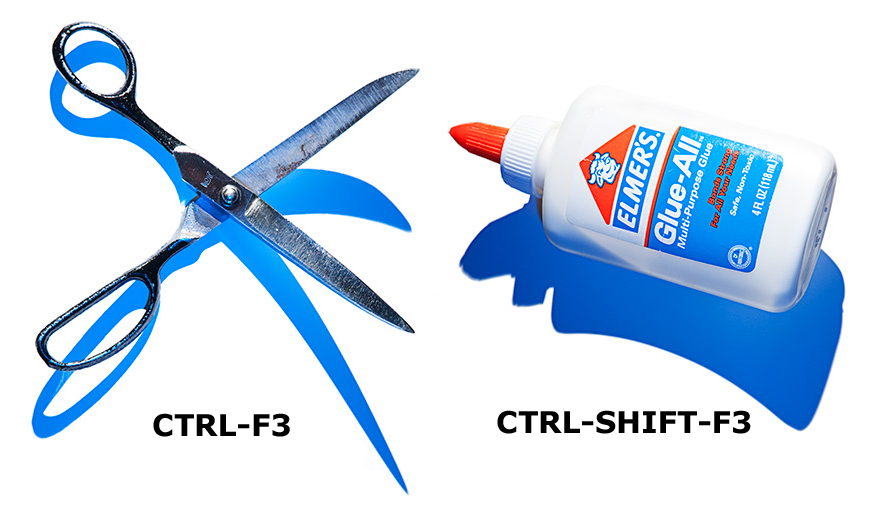
There can be instances in which you need to cut text, images or other objects from various locations in document and paste them all together in another location. Word has a “Spike” feature that allows this to be done all at once.
1. In a Word document, select some text, images or other objects and press “CTRL+F3.”
2. Continue moving around the document selecting items and pressing “CTRL+F3.”
3. Move to the location in the document where you want to place all of the items. Press “Ctrl+Shift+F3” to paste the content.
These instructions can also be found on SharePoint in the Software Users Group > Shared Documents > Word > The Extended Clipboard.