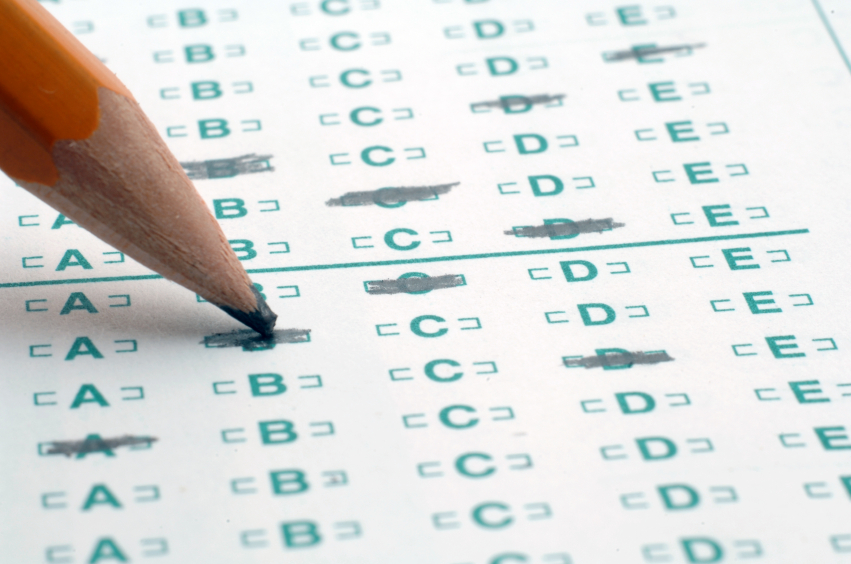
Faculty and staff can now request Scantron-based bubble test exam and evaluation jobs and materials online from ITS Scanning Services. Scanning job requests should be made within one week of administering an exam or evaluation. Requesters login with their MyUNL credentials, which in turn pre-fills part of the form. Faculty can make exam requests, or department staff can make evaluation requests, or they can grant access to someone else, such as a TA, to make a request by proxy.
“Putting scanning requests online will really streamline the process for faculty wishing to set up scan-based exams,” says Ben Lass, scanning services manager for Information Technology Services. “It only takes a about 2 to 3 minutes to fill out the form and it helps provide much more accurate information up front.”
The online form generates a scanning job ID number which should accompany the exam or evaluation sheets when they are brought to Scanning Services, located in Love Library North. Lass noted that an iPad is available at the Scanning Services window if requesters wish to fill out the forms in person.
For more information and to access the Scanning Services request forms go to “Where Do I Start?” at : http://its.unl.edu/dlc/scanning-services
More details at: http://its.unl.edu/dlc/scanning-services