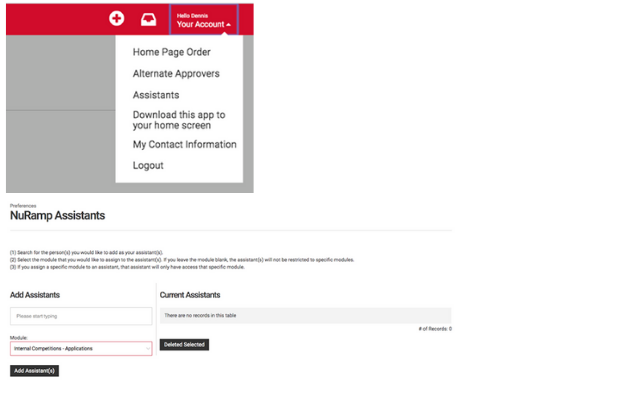
If you haven’t already completed, all faculty submitting internal proposals - Research Council (e.g., Seed, Grant-in-Aid, Distinguished Lecturer, Interdisciplinary), collaboration proposals – or ANY other internal proposal routing through NURamp - you will need to complete a one-time process which allows grant specialists to have access to your internal proposals. This will allow your grants specialist to act on behalf of the PI (which, previously, was automatic within the system) allowing them to edit and upload documents into the NURamp form until routing is started, then only allowing viewing of the proposal in NURamp.
Below are the instructions from Dr. Deb Hammernik for adding your grant specialist.
How to add an assistant for all of your Internal Competitions applications:
1. Log into NuRamp (https://nuramp.nebraska.edu)
2. In the upper righthand corner, click on “Your Account” and then click on “Assistants.”
3. Under Add Assistants, search for the person/people you would like to add as an assistant.
4. Under the Module, select “Internal Competitions – Applications.”
5. Click the “Add Assistant(s)” button.