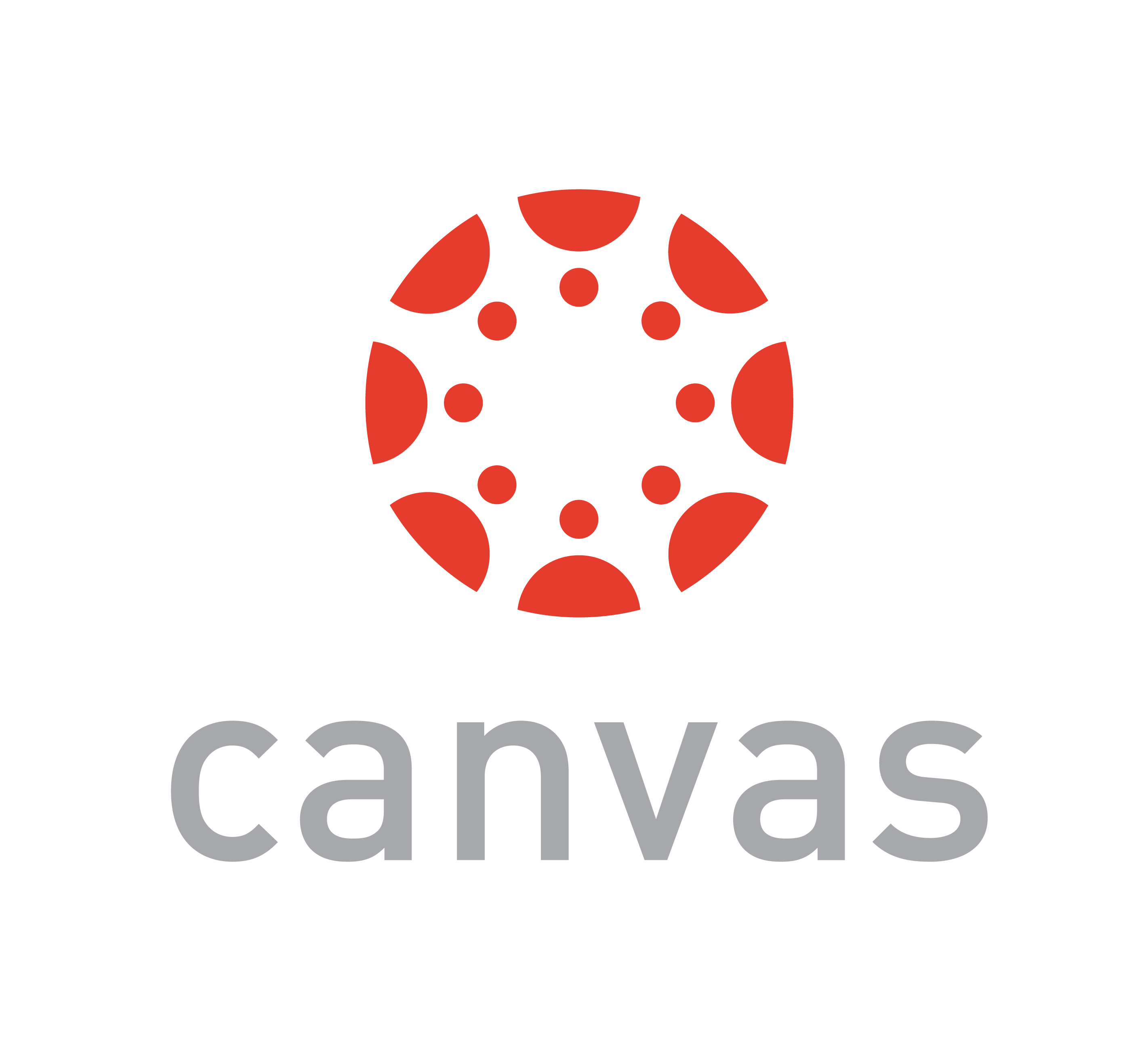
A standard feature in Canvas permits students to view a Grade Distribution Graph (GDG) for individual assignments in the course grade center. This distribution graph shows the mean score, high score, and low score.
Instructure, our Canvas provider, reported the default global setting for GDG in all courses is Enabled/ON, and it will not change in the foreseeable future. We cannot turn off the GDG feature at a campus/global level, it must be turned off at the course level by each instructor.
PII (personally identifiable information) is never provided to students. However, this level of data access may be especially problematic in courses with enrollments of 25 students and fewer, as students may be able to extrapolate other information about their classmates based on the information provided.
Instructions for turning off the Grade Distribution Graph in a course is available for instructors at, https://its.unl.edu/services/canvas/ Questions about Canvas features can be submitted to the UNL Canvas team via email at, Canvas@unl.edu
More details at: https://go.unl.edu/tos8