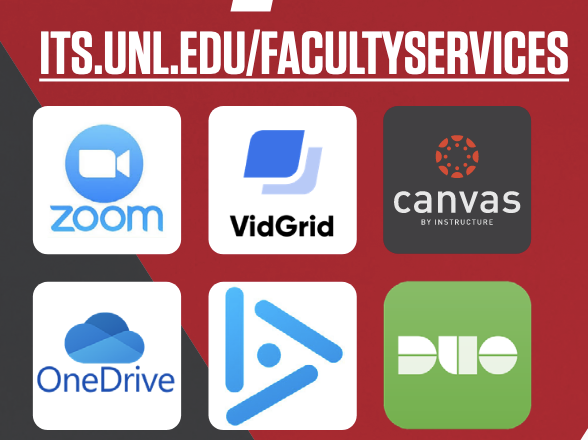
The ITS Academic Technologies team welcomes instructors back to campus this fall with a variety of resources available to create valuable learning experiences for your students.
Below is information on some of the most used services and helpful resources available from Information Technologies Services.
Canvas
Canvas is the learning management system used by all campuses at the University of Nebraska. Users log in with their UNL credentials. Help with Canvas is available using the Help option within the system, the Canvas 101 course, and the How to Use Canvas Pressbook guide. Available in Canvas are self-paced trainings on accessibility, universal design for learning, and external systems that work with the learning management system.
Zoom
Zoom is the web conferencing tool used by the University of Nebraska and integrates with Canvas. Users log in with their UNL credentials. New users can open Zoom accounts at unl.zoom.us. Self-paced training is available within Canvas. Best practices on how to stay safe on zoom are available on the NU ITS website.
Open Nebraska/STAR Initiative
Open Nebraska encourages the use of digital textbooks and open educational resources to help make access to textbooks and course content more affordable for students. The STAR/OER Initiative provides assistance to instructors at UNL who would like to provide affordable and/or free course materials to students. Contact Brad Severa at bsevera@nebraska.edu to learn more about inclusive access and OER materials at UNL.
UNL Academic Video
UNL Academic Video is provided by VidGrid, the video streaming and lecture capture system used by the University of Nebraska. The service is available to instructors and students in academic courses for credit. A limited amount of professional closed captioning is available to all instructors with academic videos. Priority to closed captioning will be given to accommodation requests from Service for Students with Disabilities. Self-paced training for VidGrid is available in Canvas.
Digital Learning Center Exam Commons
The Digital Learning Center Exam Commons is a web-based assessment service with two locations for student testing: the southeast corner of Adele Coryell Hall Learning Commons on City Campus and the lower level of the Dinsdale Family Learning Commons on East Campus. Exam requests for an upcoming term may be submitted starting 45 days prior to the first day of a term and must be submitted at least two weeks prior to the first day of desired testing. The East Campus location will have a delayed fall 2021 opening, which is anticipated on November 1.
Turnitin
Turnitin provides instructors with a web-based detection service to identify suspected acts of plagiarism. As an available tool within Canvas, the application checks submitted documents against its database and websites to identify unoriginal content. It can also be used in formative assessments to help students learn to avoid plagiarism and improve their writing. Self-paced training is available in Canvas.
EvaluationKIT
EvaluationKIT is the online course evaluation system used by the University of Nebraska-Lincoln. It has a robust set of tools to deliver course evaluation surveys and reports for users in multiple roles — instructors, teaching assistants, administrators, and students. Questions about technical implementation can be directed to Ben Lass, system administrator for EvaluationKIT, at 402-472-2313 or through the online EvaluationKIT support request form.
OneDrive Data and File Storage
The university is in the process of transitioning its data and file storage to Microsoft OneDrive. This service allows you to share files; give others permission to edit files and work on them at the same time; access your files from anywhere on your computer, tablet, or phone; and sync even when you are offline. When using a university-managed computer, you can download the OneDrive app from the self-service software portal. To access OneDrive through a web browser, visit portal.office365.com. More information about OneDrive, including training resources, is available online.
Two-Factor Authentication
ITS provides two-factor authentication technology for an extra layer of protection for University of Nebraska online systems. The Duo app integrates your phone with the login process using your NUID and password to verify your identity. More information, including how to add a device or update to a new phone, is available online.
Huskertech Help Centers
Walk up to Huskertech Help Centers in the Adele Hall Learning Commons, Nebraska Union, and the East Campus Union. Help is also available online through support@nebraska.edu and by calling 402-472-3970.
More details at: https://its.unl.edu/facultyservices/